Answer the question
In order to leave comments, you need to log in
How to untie an external drive from the system so that it is legitimate?
It is clear that you can just pull out, but it's rude.
The external drive was used simply for copying and storing files.
There can be no processes that would explicitly have open files on the disk (in theory).
However, when I try to disconnect the disk, I get this:
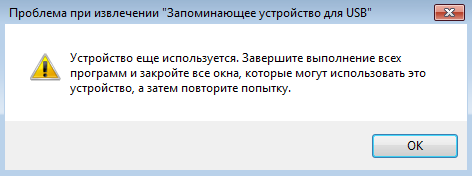
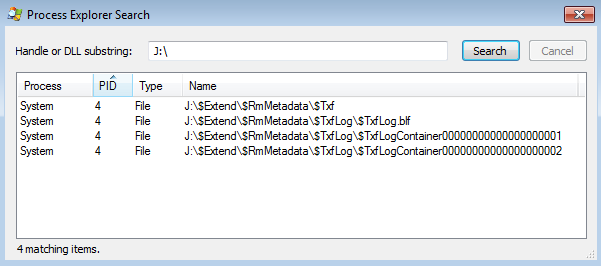
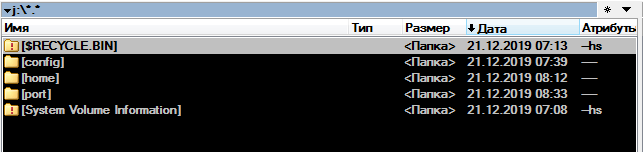
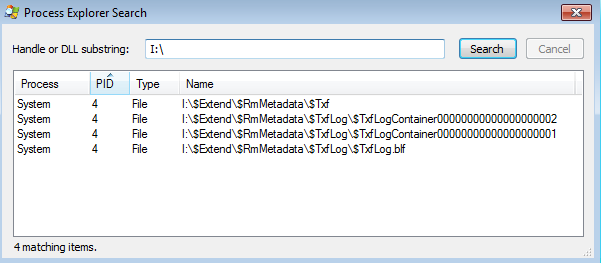
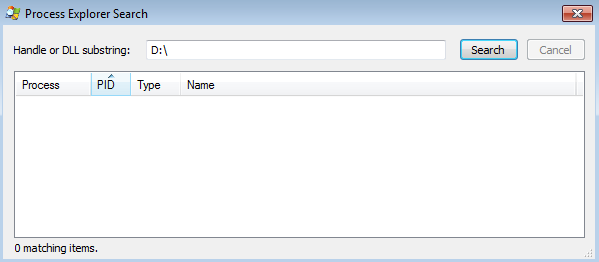
Answer the question
In order to leave comments, you need to log in
J:\$Extend\$RmMetadata\$ Txf
Transactional NTFS (TxF)
This behavior is reported on the Internet. Stopping indexing (windows search) helps someone, stopping superfetch for someone, stopping defender for someone, acronis interfered with someone.
You can untie it as you like - in any case it will be legitimate. At least in Russia.
Only personal experience:
- the disk is open on the FAR panel, even hidden;
- the disk was scanned by the video catalog program (for some time, then it releases, apparently it keeps the cache for reading)
Sometimes I encounter similar problems, and it helps me, an excellent program, in my opinion, USB Safely Remove.
1. I don't see.... You are writing. Yes, you should not see this, this metadata is the same as MFT, you do not see it, but it is.
2. The problem has been since windows whist
Some people have it after installing Akronis TI.
Others have an active RDP connection.
3. https://social.msdn.microsoft.com/Forums/en-US/4ad...
Here is the answer how to see which utilities. I hope that you are friends with English.
Didn't find what you were looking for?
Ask your questionAsk a Question
731 491 924 answers to any question