Answer the question
In order to leave comments, you need to log in
Why is the Shrink Volume button disabled?
Hello. The Shrink Volume button is disabled in Disk Management. It is inactive only for flash drives. I have 5 flash drives and on all flash drives this button is inactive. It is possible to shrink a volume on a hard drive.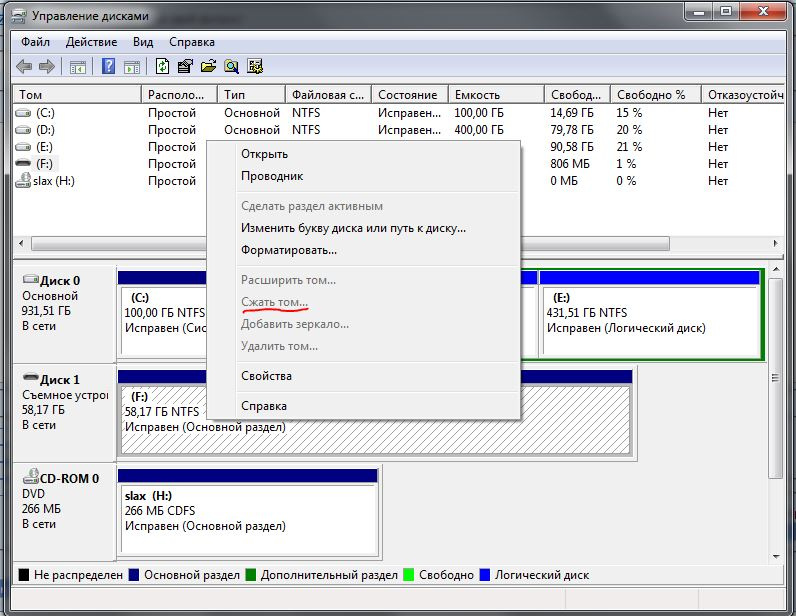
Answer the question
In order to leave comments, you need to log in
Because Windows does not support full repartitioning of flash drives. If the flash drive is partitioned, then it mounts only the first partition, ignoring the rest. Maybe they fixed it in Windows 10, haven't checked.
Shrink a volume is a change in the size of the partition on which this volume is located.
Flash drives do not support changing the volume from the interface.
Try it from diskpart - it's not a fact about shrink, but it will work out and create the desired size.
Didn't find what you were looking for?
Ask your questionAsk a Question
731 491 924 answers to any question