Answer the question
In order to leave comments, you need to log in
How to switch from integrated video card to discrete (AMD)?
Hello.
I have a problem with my video card. The discrete video card used to be enabled, but after resetting the computer to factory settings and removing DirectX (I then installed it), the integrated video card turned on.
Games began to lag very much and even fly out.
I looked at a bunch of articles, but none of them helped.
It is impossible to switch in AMD radeon software, in BIOS too, I even tried to disable the integrated video card in the device manager.
Laptop - Acer Aspire E 15 (E5-553G-T2DM)
Integrated video card - AMD radeon R5 Graphics
Discrete video card - AMD Radeon (TM) R7 M340
I can send you all the necessary screenshots.
-------------------------------- [ Screenshots ] --------------- -----------------------
[WINDOWS] Graphics Performance Settings :
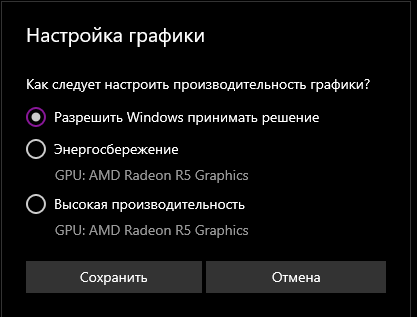
[AMD Software] General Graphics :
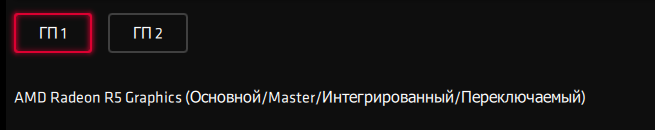
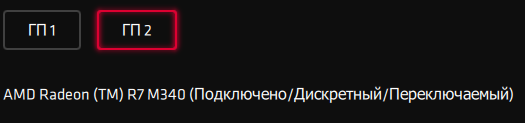
Answer the question
In order to leave comments, you need to log in
Um, what's the problem with downloading DirectX? if a VGA or HDMI cable is connected to a video card, then it will function, and if DirectX is not installed, then naturally the games will lag. Try updating drivers.
If updating the drivers for the video card does not help, switching in the BIOS and in the AMD Catalyst application too, I can advise the option of a clean reinstallation of windows, a bootable USB flash drive (5-10m) is automatically created via the media creation tool and then after reinstalling, reinstall the drivers on the video card and try switching
Didn't find what you were looking for?
Ask your questionAsk a Question
731 491 924 answers to any question