Answer the question
In order to leave comments, you need to log in
How to solve the problem with connecting a monitor to a MacBook Pro?
Hi all!
Can't connect MacBook Pro 16'' to LG 29UM69G monitor. The monitor documentation says that you can connect via usb-c, LG support also says that everything should be OK
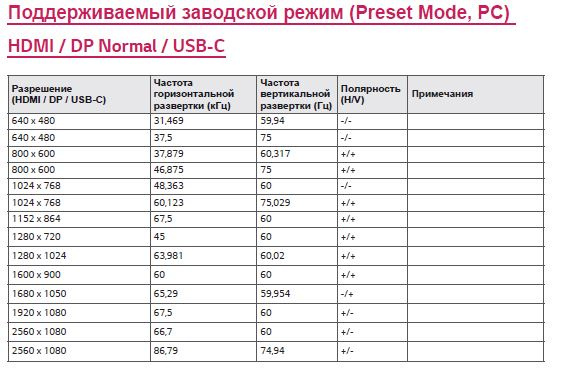
But when you connect the MacBook, it starts charging, and the external monitor says that there is no signal
Answer the question
In order to leave comments, you need to log in
Thanks everyone for the help!
Anyone who has the same problem, then the problem is in the wire. Need to buy wire
1. Check the integrity of the cable on another computer
2. Set the native hertz and monitor resolution in the display settings in the macos
3. Play with the location in the macos display settings
4. Transfer the cable to another usb port
5. Check whether it is necessary to specify the signal source in the monitor (may be several)
Didn't find what you were looking for?
Ask your questionAsk a Question
731 491 924 answers to any question