Answer the question
In order to leave comments, you need to log in
How to share vpn?
There is a
deptop on Windows 11:
1 wi-fi connection
2-1 ethernet
3- vpn application and the router connections created
by
it
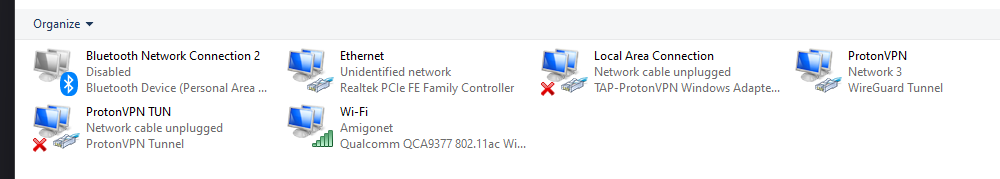
Answer the question
In order to leave comments, you need to log in
Look in the properties of the connection that raises vpn something like - make this connection public, then you can specify route to this machine from other machines and the Internet will appear there. All machines on the network must be on the same local network, i.e. in order for machines from wifi and mashgins from ethernet to be able to reach your vpn, you must either combine them into a bridge (network bridge) or ... sham with several ip addresses of this machine and make the subnet different.
windows is the most disgusting tool for this task
, besides, in home revisions, such functionality has been artificially hacked.
I strongly recommend solving such a task in linux, even if you will run it in a virtual machine
brrr. it’s easier to take a normal router and raise a vpn client on it, and everything that is connected to it for anything will already go through this vpn.
I can recommend hydemyname. Good and relatively cheap vpn. The most thrill for me is that any applications go through a VPN, and there is also the ability to connect 5 devices at once. In the current situation, a very good option. If you also sign up using my link, it will be super. https://hidemy.name/#623cc3f4de403
Didn't find what you were looking for?
Ask your questionAsk a Question
731 491 924 answers to any question