Answer the question
In order to leave comments, you need to log in
How to set up a VPN connection in Windows 10 via IKEv2?
I'm a complete layman, I sincerely hope for help in simple words :)
On a remote server with OS Debian, using this guide, using strongSwan, I organized a VPN for myself. Everything works fine on iPhone and Mac, however, to connect with Windows, you need to do some additional manipulations, because it can’t connect either way. Connection errors are different, depending on the settings of the connection being created in Windows.
If you make a connection in the forehead:
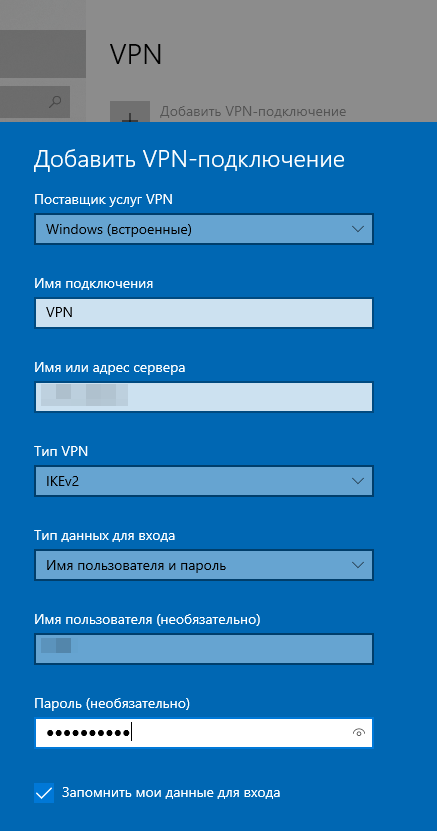
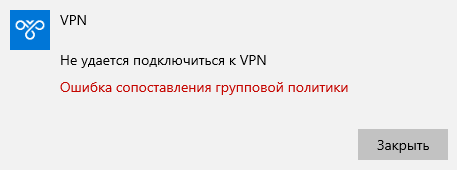
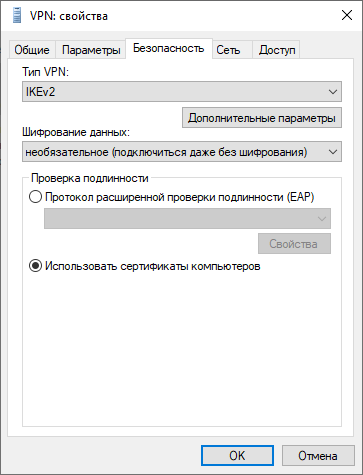
ike = 3des-aes128-aes192-aes256-sha1-sha256-sha384-modp1024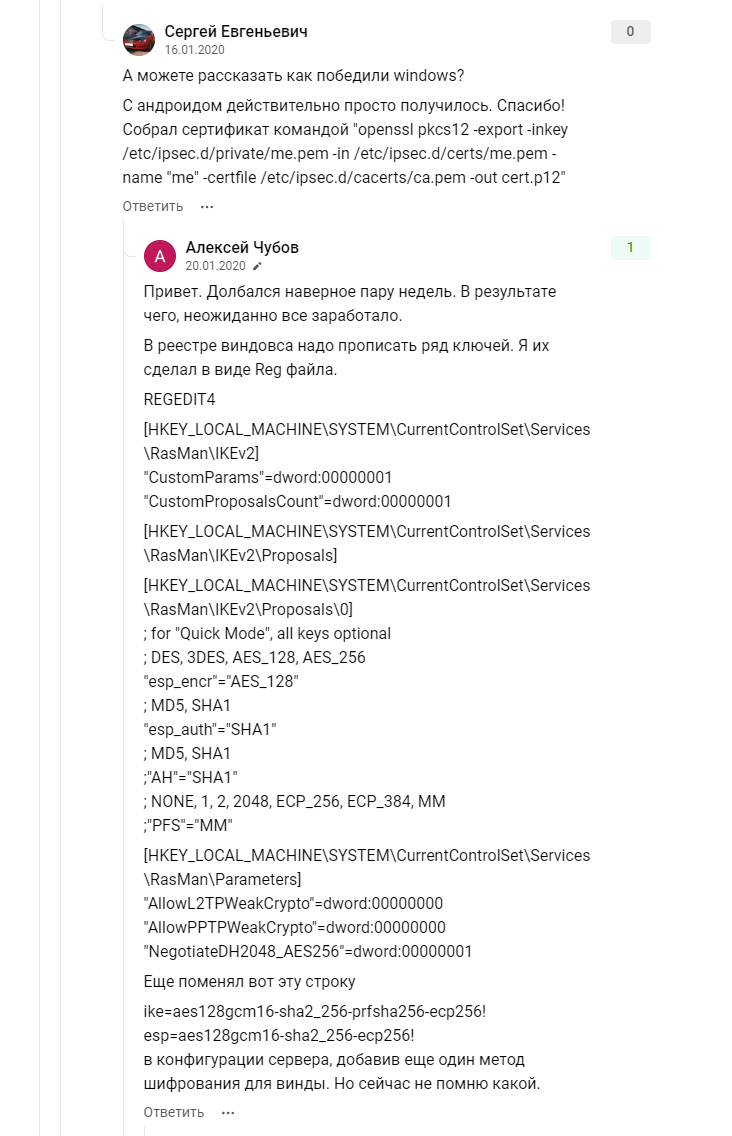
subjectAltName = DNS:<YOUR_VPS_IP> Answer the question
In order to leave comments, you need to log in
The certificate file may have been imported incorrectly.
Here is a 100% working manual, there is a section for Windows (10ki), https://www.digitalocean.com/community/tutorials/h...
What didn't suit the outline? It is installed in two clicks, it is convenient to scatter keys over devices.
Here is my article from 2015, at least at that time, Windows connected to such a server without additional configuration.
https://habr.com/en/post/250859/
Here in the comments there is a link to an article that describes the construction of a Windows-Mikrotik and Windows-Linux tunnel. There, the whole problem is basically that you need to generate certificates for each computer and arrange them, and convincing the user to put a certificate in the computer area is another quest. But once you pass it - and everything takes off (if there are no other certificates in the computer area)
Yes, "use computer certificates" is the only working option, and it does not require any shamanistic actions with the case.
Didn't find what you were looking for?
Ask your questionAsk a Question
731 491 924 answers to any question