Answer the question
In order to leave comments, you need to log in
How to set up a report in 1C?
There are 3 questions:
1. Whether it is possible to remove these 2 lines before the table by means of setup of the report? And then you have to manually delete them every time you import.
Here is a screenshot: 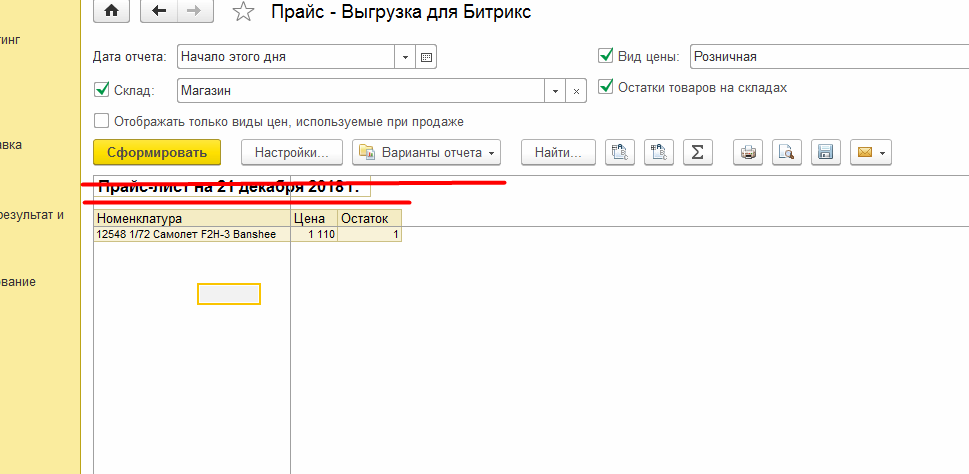
2. Is it possible to add an arbitrary column and fill it with the required text? The fact is that Bitrix import requires a currency column. So you need to fill it with the word RUB. I would like to do this with standard reporting tools in 1C.
3. Can the report be exported to XLS immediately in UTF-8 encoding? The fact is that when you open a saved report in Excel and save it as CSV, it is not saved in UTF-8. Accordingly, Bitrix does not see the data in it. You have to manually change the encoding of the file.
Thank you.
Answer the question
In order to leave comments, you need to log in
Didn't find what you were looking for?
Ask your questionAsk a Question
731 491 924 answers to any question