Answer the question
In order to leave comments, you need to log in
How to remove the transparent border from any transforming illustration in Photoshop?

When resizing any illustration or photo, a translucent frame is formed around the edges, which you can see in the photo. How can this problem be solved if you do not manually trim the edges after each transformation?
Answer the question
In order to leave comments, you need to log in
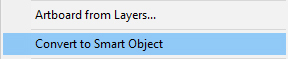
Before starting any transformation, the image must be converted into a smart object. Then this problem will not arise, and after that the image can be rasterized if necessary.
Didn't find what you were looking for?
Ask your questionAsk a Question
731 491 924 answers to any question