Answer the question
In order to leave comments, you need to log in
Why doesn't pen pressure work in Photoshop?
Hello.
The essence of the matter is that the wife is taking a course in illustration, the course is still drawing with the mouse, and for some reason it does not work out in any way so that the "Pressing pen" mode works, i.e. I understand the mode was originally intended for graphic tablets, but it is also possible to use it with a mouse. Google, of course, we have already smoked. They basically promote 3 ways:
1. Creating a txt config file in a folder with photoshop, where we prescribe something like UseSystemStylus 0 - did not help.
2. Disabling Windows Ink through the "Group Policy Editor" menu (gpedit.msc - did not help, because there is no such menu stupidly. I understand that this is only for Windows 10 Pro, and we have Home ones.
3. Creating / editing the corresponding key through the registry - did not help, but the result appears. When we put 0 in the key, then Windows Ink Workspace disappears from the Windows settings, but this does not solve our problem.
I thought maybe the fact is that the author of the course still uses a tablet and, accordingly, has a driver installed, put some random firewood for a graphics tablet from Google - it didn’t help. In general, I have no idea where to dig.
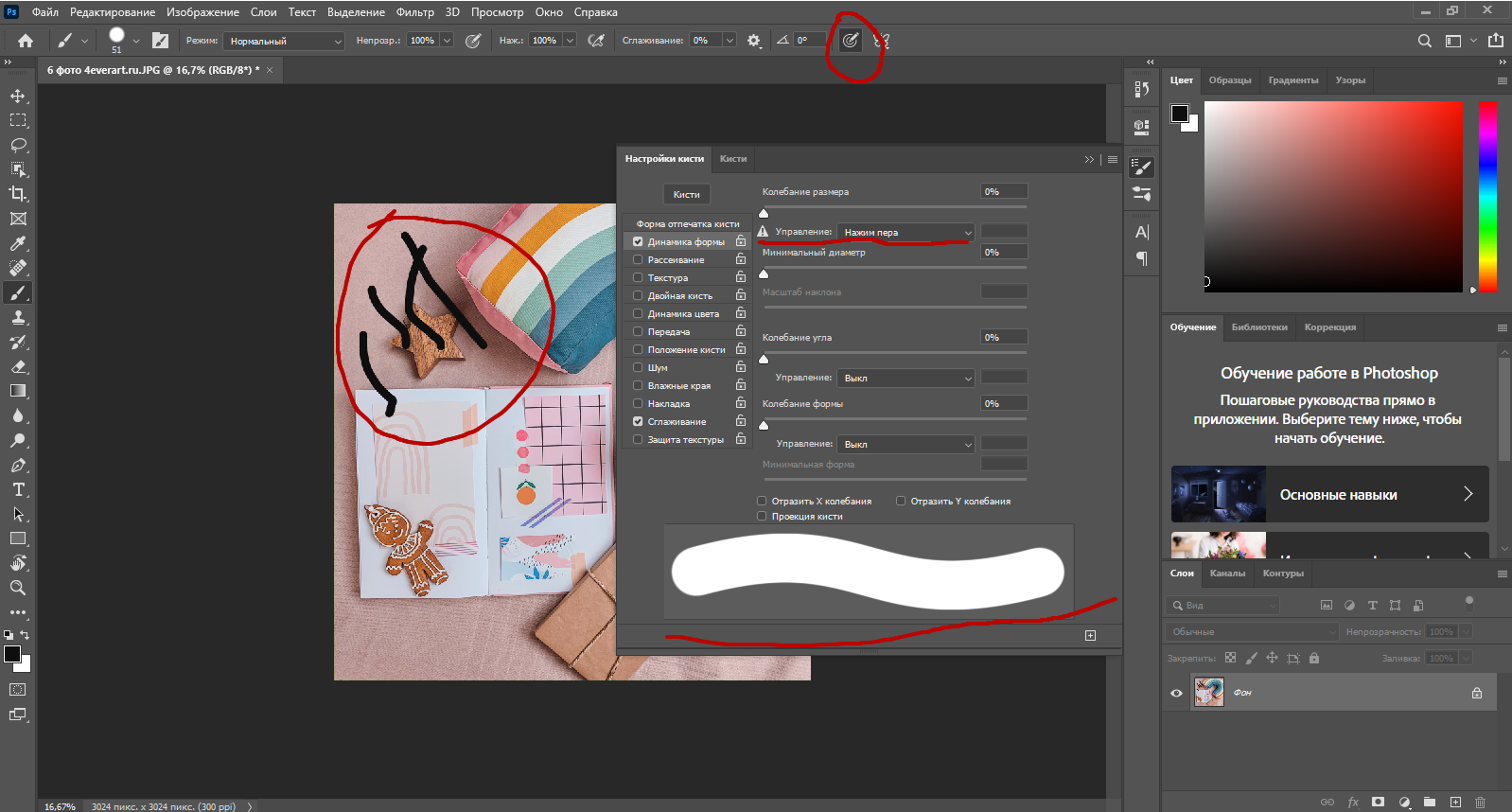
In the picture at the very top, a sight type is circled - in one of the articles it was that it needed to be turned on - it did not help. And turned it on and off - to sense 0.
Then I was a little confused by the exclamation mark in the triangle that appears next to the "Pen Pressure" parameter in the drop-down list, but the girl in the lessons and other people on the Internet also have it, but it does not affect the work.
Well, then I pointed out that the brush we have is the most common "sausage", and not a sophisticated beautiful line, such as here, when pen pressure does work:

Answer the question
In order to leave comments, you need to log in
Didn't find what you were looking for?
Ask your questionAsk a Question
731 491 924 answers to any question