Answer the question
In order to leave comments, you need to log in
Why do the coordinates of the graphic tablet go astray?
The bottom line is that for no reason the tablet began to "mow" to the right in coordinates.
That is, the click is made in two places at once. Which I do and the one that shifts. Moreover, the more to the right my click, the less mows.
Here is a video clip to illustrate.
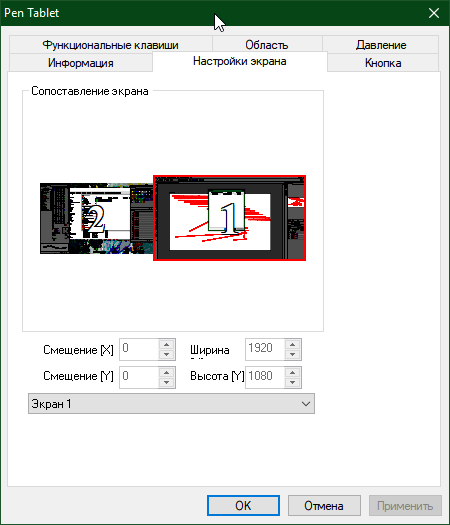
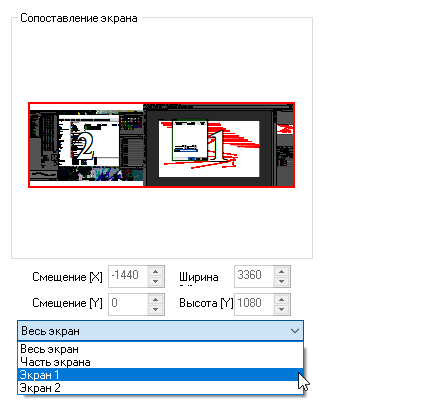
Answer the question
In order to leave comments, you need to log in
Didn't find what you were looking for?
Ask your questionAsk a Question
731 491 924 answers to any question