Answer the question
In order to leave comments, you need to log in
How to recover data from raid5 on the first try?
Loss of data, like a lady with a scythe will come for everyone. Today she knocked on our door.
I ask for help from experts in resolving the issue of data recovery.
Hardware:
Motherboard Asus P6T SE
4 hard drives WD 2 Tb in raid 5 (raid controller on the motherboard) + fifth drive WD 2 Tb HotSpare
A week ago, problems with speed began when reading / writing to a raid partition.
The Intel Rapid Storage Technology utility (version 9.x) showed that everything was fine.
Performance counters showed 100% disk utilization from long queue 1
Next, it was decided to run a raid volume check (just a check, no recovery) in the Intel Rapid Storage Technology utility. An hour after work, a picture appeared:
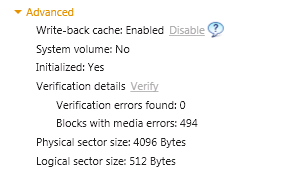
those. ~500 erroneous blocks.
At the moment, there was still access to the data on the disk.
Next, the Intel Rapid Storage Technology utility was updated to version 11.2.0.1006 and after three reboots, a miracle happened. The utility showed that there was a problem with the raid:
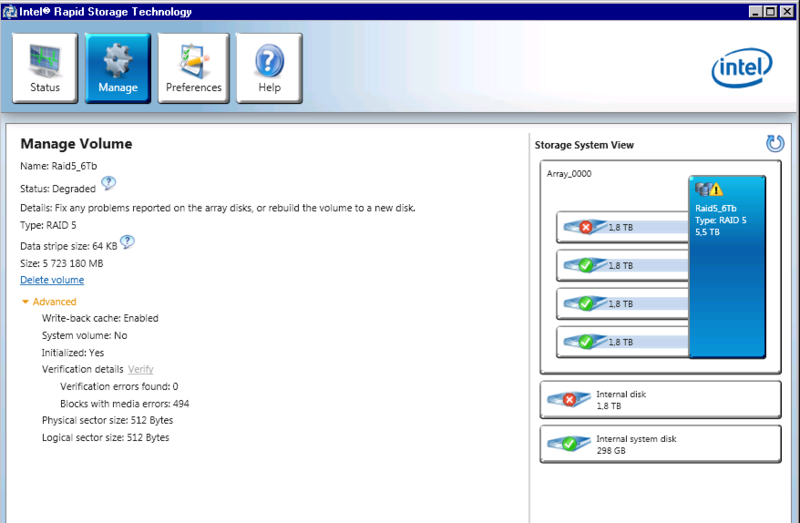
At the same time, access to data on the raid array was lost :(
It looks like this: As it turned out, 2
disks
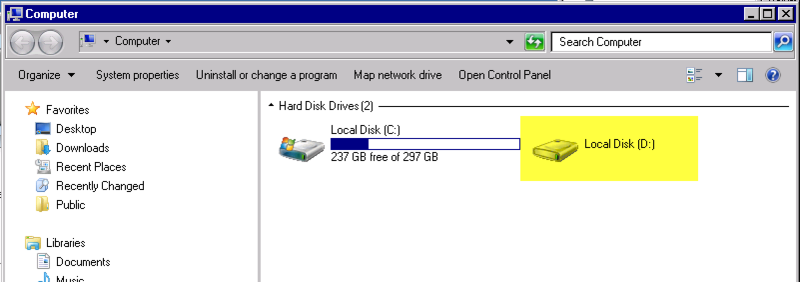
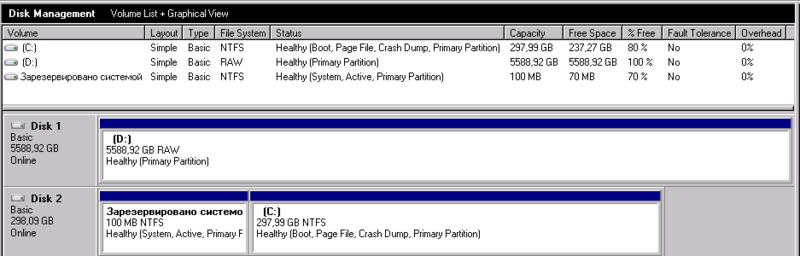
connected to ports 0 and 1 died, thank God there was HotSpare, otherwise I would not have lived up to this moment.
port 0 was replaced with a new working Segeate 2 Tb, added to Raid and rebuilding started.The
current picture looks like this: The
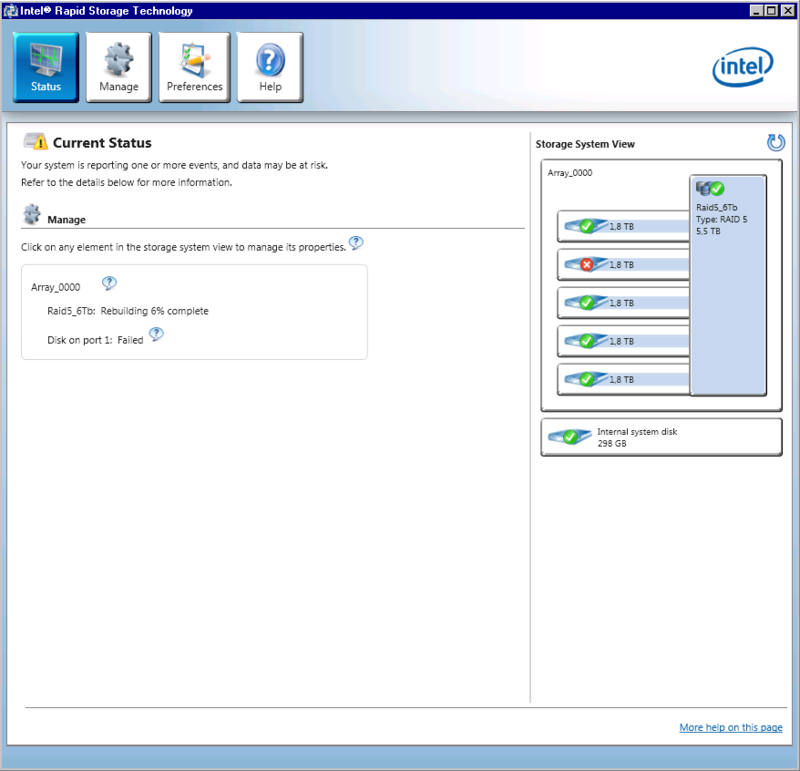
question is the following - when the rebuilding is over, what sequence of actions should be performed in order to 100% return the data?
Maybe run a check and fix on Intel Rapid Storage Technology? Maybe there are other proven methods?
In this case, you can’t get off with a bucket of vaseline, all hope is for the habro community.
UPD . The problem was solved through the service.
If you are interested in the details, you can look here and here
Answer the question
In order to leave comments, you need to log in
|It is still not clear why access to the data has disappeared,
|because raid 5 allows the loss of one of the disks.
|
- This is all because of the "not-before-raidcontroller"
Once the rebuild is over, the raid should take over. And you take out the killed disk from spot-check.
Then you buy a screw and put it in place of the dead one.
Didn't find what you were looking for?
Ask your questionAsk a Question
731 491 924 answers to any question