Answer the question
In order to leave comments, you need to log in
Can't expand raid array?
Good day!
There is a raid 1 of two Intel ssds, managed by Adaptec 8805.
There was a problem of increasing free space. I changed the old ssd to a new larger one, the controller did a rebuild as it should be, then repeated the operation with the second ssd.
I did it according to the instructions from the previous question - How to correctly increase the volume of raid 1?
The problem is that after that it is impossible to expand, i.e. make expand, logical device means raid controller. The management utility gives an error that it is impossible to expand with the same configuration, while it sees free disk space.
Is it possible to somehow expand the array without its complete removal and re-creation and the corresponding loss of information in this case?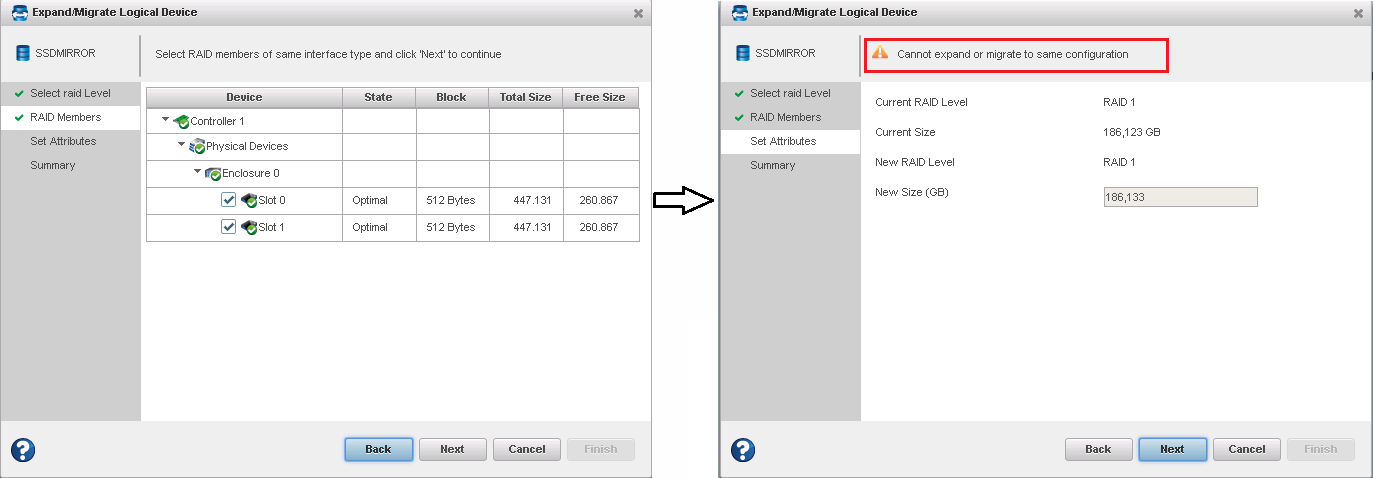
Answer the question
In order to leave comments, you need to log in
should be possible.
the New Size (GB) field looks like it's not editable, but if I were you, I'd check if that's the case if you haven't tried it already.
read about how to increase the size of LD in the documentation. maybe there are some unobvious moments. https://storage.microsemi.com/en-us/support/infoce...
a bug in the device firmware is not excluded. find the current firmware version of your particular device in the controller bios interface or through the console utility, find out the current firmware version on the developer's website, try to search the website in the changelog documentation for firmware updates (for example, download.adaptec.com/pdfs/readme/microsemi_relnote.. ., but not the fact that I found all the information on this issue).
try to increase the size of the logical device through the console utility. refer to the documentation on the manufacturer's website. LD resizing is handled by the arcconf modify command .
and take your time if the data is valuable. If it doesn't work out, act carefully. Restoring from a backup due to your own mistake is not only a long, but also a nervous task.
How to competently increase the volume of raid 1
Didn't find what you were looking for?
Ask your questionAsk a Question
731 491 924 answers to any question