Answer the question
In order to leave comments, you need to log in
How to properly configure RSTP on mikrotik switches so that there is no loop?
Hello.
There is a network diagram below. Priority was given to high availability in the design of the network structure. Two mikrotik CRS125-24G-1S switches were chosen as the basis of the network core. For users chose CSS326-24G-2S+RM. All switches have RSTP enabled.
The connection scheme is as follows:
SW1 p.23 - SWITCH_A P.1
SW1 p.24 - SWITCH_B P.1
SW2 p.23 - SWITCH_A P.2
SW2 p.24 - SWITCH_B P.2
SW3 p.23 - SWITCH_A P.3
SW3 p.24 - SWITCH_B P.3
SWITCH_A p.24 - GW p.1
SWITCH_B p.24 - GW p.2
SWITCH_A Bridge Priority 4000h is set, for all other switches it is 8000h.
In this configuration, on GW, SWITCH_A, SWITCH_B, errors about the formation of a loop are written in the logs and unstable network operation is observed.
If you remove SWITCH_B errors disappear and everything works ok.
Tell me where is wrong? 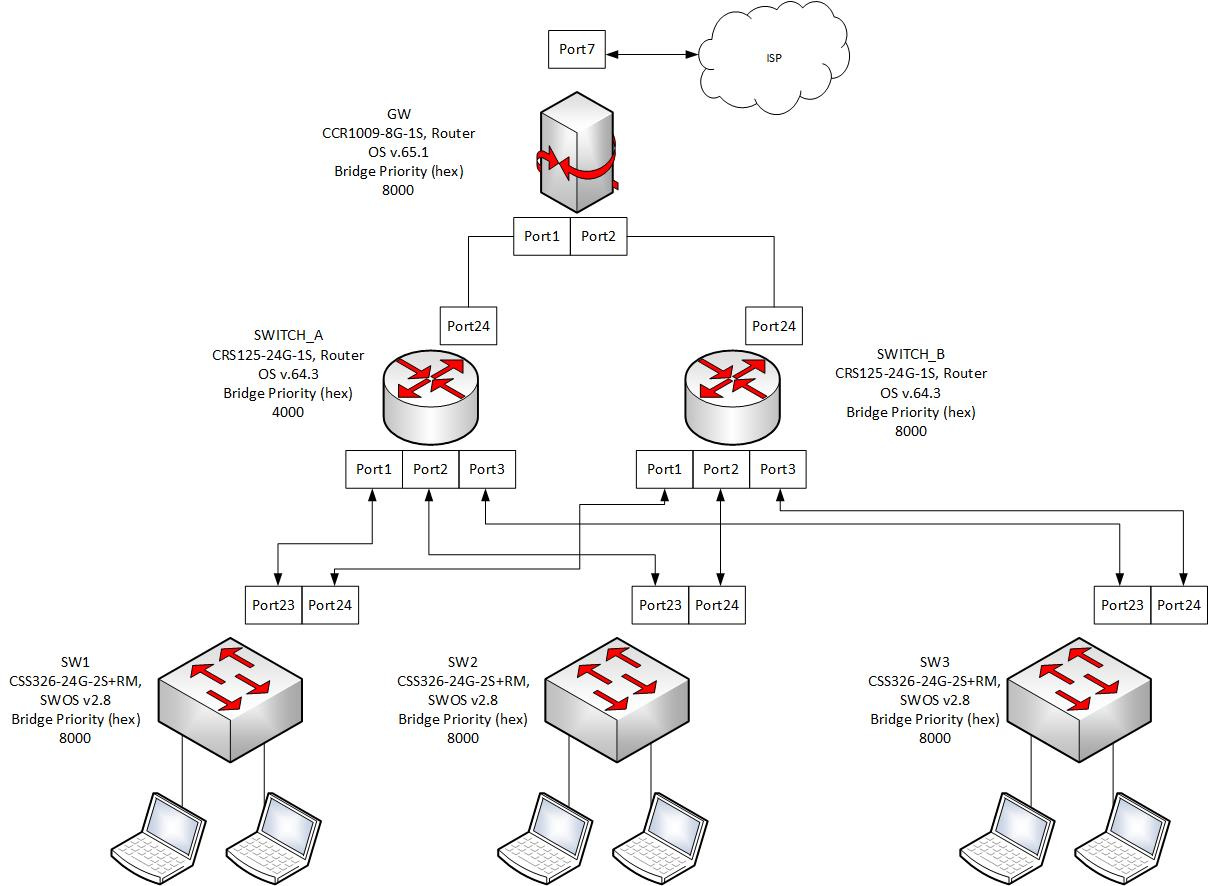
In SW1-3, everything is left by default.
In the logs on GW or on Switch_A, the following messages
appear: interface, warning ether1:bridge port received packet with own address as source address (cc:2d:e0:2e:fb:aa); probably loop.
Here are some truncated configs:
Answer the question
In order to leave comments, you need to log in
The correct solution was:
GW- Bridge Priority 6000h, root
Switch_A - Bridge Priority 7000h
Switch_B - Bridge Priority 8000h
SW1-SW3 -Bridge Priority 9000h A
link between Switch_A and Switch_B is optional.
Thanks to Strabbo for the correct comments.
Dmitry , at port 6 you can see that role=root-port designated-bridge=0x4000.CC:2D:E0:2E:FB:AF this port is most likely connected to switch A.
at port 7 you can see that role=designated- port this port most likely goes to switch B. In this case, with default settings, switch B uses a link that is connected to GW to get to switch A. In this case, you will have a loop. You need to add a Link between switch A and B, so switch B will block the link that goes to GW and make it a backup. In your scheme, I would give the role of Root GW, the tree starts from there and in this case you don’t have to add a link between A and B. You can play around with the rstp settings without adding a link and get the desired result, but the more complex the config, the more difficult it will be with it in the future understand.
PS These are just assumptions based on the presented config, for an accurate diagnosis, you need to check my assumption on switches A and B.
Didn't find what you were looking for?
Ask your questionAsk a Question
731 491 924 answers to any question