Answer the question
In order to leave comments, you need to log in
Where is the static ip address in Ubuntu? Does the machine end up with two in the ARP table?
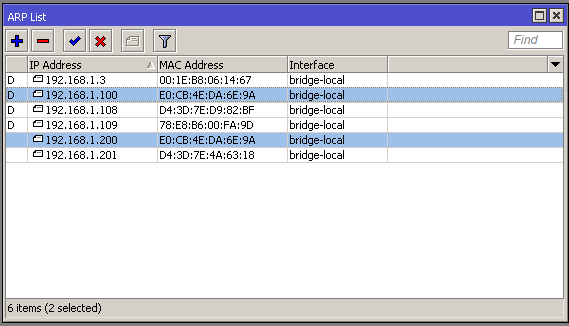
The computer received the address 192.168.1.100 when I installed it from ubuntu-netinstall. This address was registered somewhere and now this machine receives the address simultaneously from the dhcp server and from somewhere inside. Dhcp reserves the address 192.168.1.200 for the machine. As a result, this leads to conflicts. I want to move to a different subnet at home. Router - Mikrotik
[email protected]:~$ sudo ifconfig
[sudo] password for meklon:
eth0 Link encap:Ethernet HWaddr e0:cb:4e:da:6e:9a
inet addr:192.168.1.200 Bcast:192.168.1.255 Mask:255.255.255.0
inet6 addr: fe80::e2cb:4eff:feda:6e9a/64 Scope:Link
UP BROADCAST RUNNING MULTICAST MTU:1500 Metric:1
RX packets:280425 errors:0 dropped:0 overruns:0 frame:0
TX packets:244354 errors:0 dropped:0 overruns:0 carrier:0
collisions:0 txqueuelen:1000
RX bytes:125219636 (125.2 MB) TX bytes:38435377 (38.4 MB)
lo Link encap:Локальная петля (Loopback)
inet addr:127.0.0.1 Mask:255.0.0.0
inet6 addr: ::1/128 Scope:Host
UP LOOPBACK RUNNING MTU:65536 Metric:1
RX packets:11802 errors:0 dropped:0 overruns:0 frame:0
TX packets:11802 errors:0 dropped:0 overruns:0 carrier:0
collisions:0 txqueuelen:0
RX bytes:1388304 (1.3 MB) TX bytes:1388304 (1.3 MB)
virbr0 Link encap:Ethernet HWaddr f6:f9:db:db:2b:f6
inet addr:192.168.122.1 Bcast:192.168.122.255 Mask:255.255.255.0
UP BROADCAST MULTICAST MTU:1500 Metric:1
RX packets:0 errors:0 dropped:0 overruns:0 frame:0
TX packets:0 errors:0 dropped:0 overruns:0 carrier:0
collisions:0 txqueuelen:0
RX bytes:0 (0.0 B) TX bytes:0 (0.0 B)Answer the question
In order to leave comments, you need to log in
If the address is registered somewhere, then you should look for it in the /etc folder.
mc to help you.
Are you on desktop or server?
If the desktop, then NetworkManager manages the addresses.
Disable it first, then configure /etc/network/interfaces
Read more here:
- https://help.ubuntu.com/community/NetworkManager
- https://help.ubuntu.com/community/NetworkConfigura...
Didn't find what you were looking for?
Ask your questionAsk a Question
731 491 924 answers to any question