Answer the question
In order to leave comments, you need to log in
How to maximize the performance of Win 7?
There are two operating systems on the computer: Win 7 for games and Ubuntu for work and surfing. I would like modern heavy games to get maximum resources, so that they work quickly.
How to lighten win 7 as much as possible? I want to turn off all unnecessary services and tune the system.
So far, I've followed the advice from this article: www.addictivetips.com/windows-tips/12-simple-ways-...
Disabled indexing, removed superfluous stuff from autoload, disabled aero, defragmented the disk, etc.
Maybe you have some more good advice?
Answer the question
In order to leave comments, you need to log in
in any Windows, the most important thing is to disable the paging file :)
because it uses it even if there is enough physical memory ...
buy a more powerful video card. and RAM (although you don't need more than 4GB)
you will gain 0.2 fps + 0.2 fps from disabling aero and so on from disabling services. at the same time, you lose such pleasant features as a quick search and launch and the Start menu, a beautiful appearance (by the way, less cumbersome) and other amenities
For games, few optimization tips will help. Because when the games are running, most of the operations are already performed on the CPU and GPU.
Optimizations for articles in the style of “speed up Windows by 100%” will help speed up work with Windows itself. Windows, launching programs, loading the desktop.
If the game starts, Windows itself devotes more resources to it. At this time, she will not be engaged in redrawing windows in the background, unless, of course, you have installed some kind of software that will require this. We already wrote about turning off tinsel from startup.
A little help (to speed up the loading of levels, for example) defragmentation.
Basically, for toys to work well, you only need good hardware. You can't optimize Windows on P4 + GF MX440 to run Crysis.
To maximize the performance of win 7, it is enough to put 8-12 GB of RAM. The paging file can not be touched, it practically does not pull it with this amount of memory.
An SSD won't hurt either.
Disabling aero will only result in slower performance if a normal graphics card is installed.
When the trees were large, and there were 256 memory on the computer, and I really wanted to play the ruler, I turned everything off. That allowed to free up "extra" 30-40 megabytes.
And of course, of course, no background (it generally takes about a dozen megabytes in the frame, depending on the resolution)
After that I counted the gigabytes for beer, and didn’t drink beer for a day.
Since then, I have not needed to turn anything off.
If you want to work faster - overclocking is waiting for you. 10-20% can be squeezed out with closed eyes (and in a cold room)
aero eats, you can’t argue (dwm is, in fact, it is).
but looking at this wonderful list, I somehow immediately lose the desire to delve into screw services.
Don't forget to turn off Firefox. (especially considering that I restarted it a couple of days ago)
(/ me it was useful to remove Steam from startup)
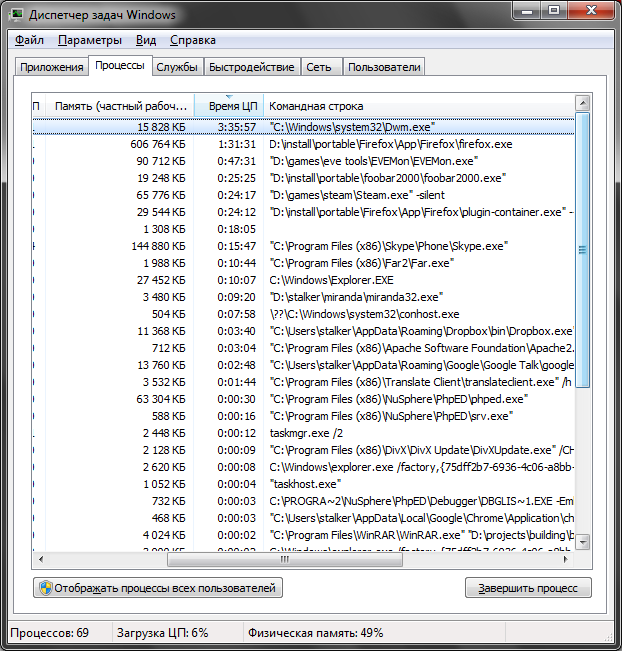
We put 1x2 + 2x2 RAM, if the toad chokes on 2x2, and after that the performance will increase by a third;)
unload all programs before playing.
well, you can turn off some services if your hands itch :)
and you don’t need anything else - Windows itself is smart)
Actually a very strange article. The only correct advice "Find bottlenecks" is pushed to the penultimate place, but it uses the Resource Monitor instead of the WPT Kit.
It is worth disabling startups and services after their negative impact on performance is discovered. Otherwise, it makes no sense (moreover, you can break something). Removing fonts and games is stupid. Games with superfetch without understanding what is happening can only worsen performance. Turning off sounds is generally something new in “tweaking”. You don't need to disable dwm - it's a D3D application that uses the graphics card only when no one else is using it. Etc.
If Windows is needed exclusively for games, then the algorithm is quite simple.
We take Autoruns from Russinovich, and consistently wisely disable everything that is not needed for games.
But I would return the swap to its place. For one heavy process (i.e. for the game), Windows itself will figure out what to leave in memory and what not. But without a swap, if the memory is clogged to the eyeballs, then a result is possible that only a reboot will help.
I'm sitting without a swap. But even though I have 12GB of memory, but a couple of times it happened that there was not enough memory (a couple of virtual machines + a program with a memory leak). It so happened that I could not even call the task manager (the program with the hole takes everything for itself, and other processes also do not want to free memory). So you need to be more careful.
Didn't find what you were looking for?
Ask your questionAsk a Question
731 491 924 answers to any question