Answer the question
In order to leave comments, you need to log in
How to make separate quick access in File Explorer and on the Windows 10 taskbar?
Hello! Previously, on the seven, I had a different set of folders for quick access - a separate one in the explorer on the left and a separate one when you click on the explorer icon on the taskbar.
How to do it in Windows 10?
Those. I add a folder here
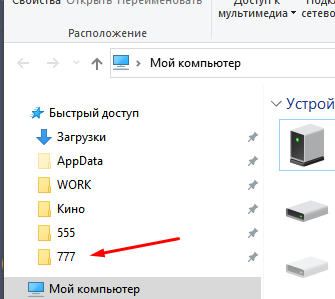
AND it is immediately added to the taskbar
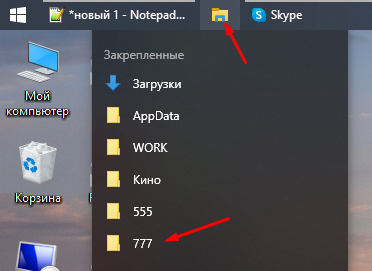
And vice versa, when added to the panel, it is added to the explorer. On the seven, I could make separate lists here and there. Is it possible to do this on Win 10?
Answer the question
In order to leave comments, you need to log in
Didn't find what you were looking for?
Ask your questionAsk a Question
731 491 924 answers to any question