Answer the question
In order to leave comments, you need to log in
Games are minimizing due to desktop notifications, how to solve?
Good day to all! After the Windows 10 April 2018 update, games began to minimize if any notification is displayed on the desktop, to be more precise, I have software for the mouse (Change DPI and displays some functions that I can turn on and off) it looks like this, turn on the function and an icon appears on the desktop for 1 second notifying that the function is activated. After such a click in the game, it began to be thrown onto the desktop (the game is minimized) before this was not the case. Maybe someone came across, in fact, I'm looking for a way to deploy the game so that not a single notification has the right to minimize it.
As I said earlier, there was no such nonsense before, I always used all the functions of the software for the mouse and this was not the case, but now there is a feeling that games are not in the first place.
Answer the question
In order to leave comments, you need to log in
I solved the problem by the way, if anyone is interested. It's all fucking Windows 10 with its own features, you need to get into the properties - compatibility - disable full screen optimization
Update to 1803, there is a "silent" mode for notifications when playing in full screen mode.
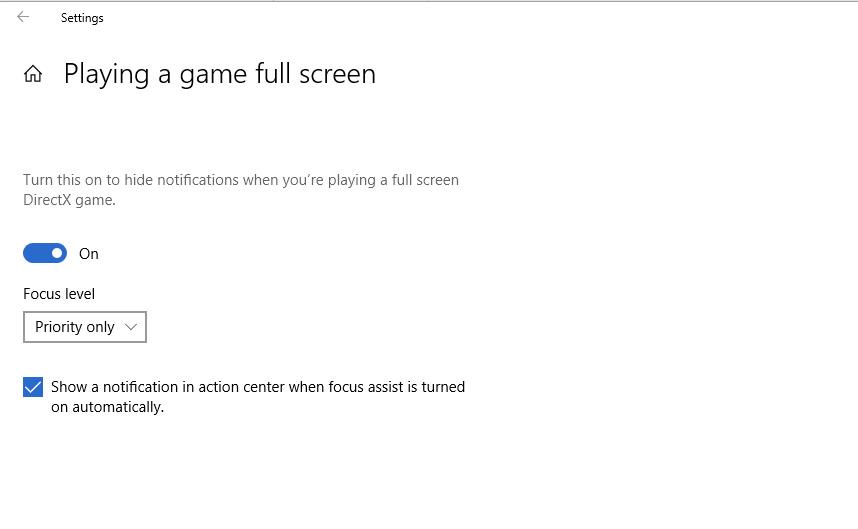
Didn't find what you were looking for?
Ask your questionAsk a Question
731 491 924 answers to any question