Answer the question
In order to leave comments, you need to log in
How to make multiple materials on one object through alpha channel or mask?
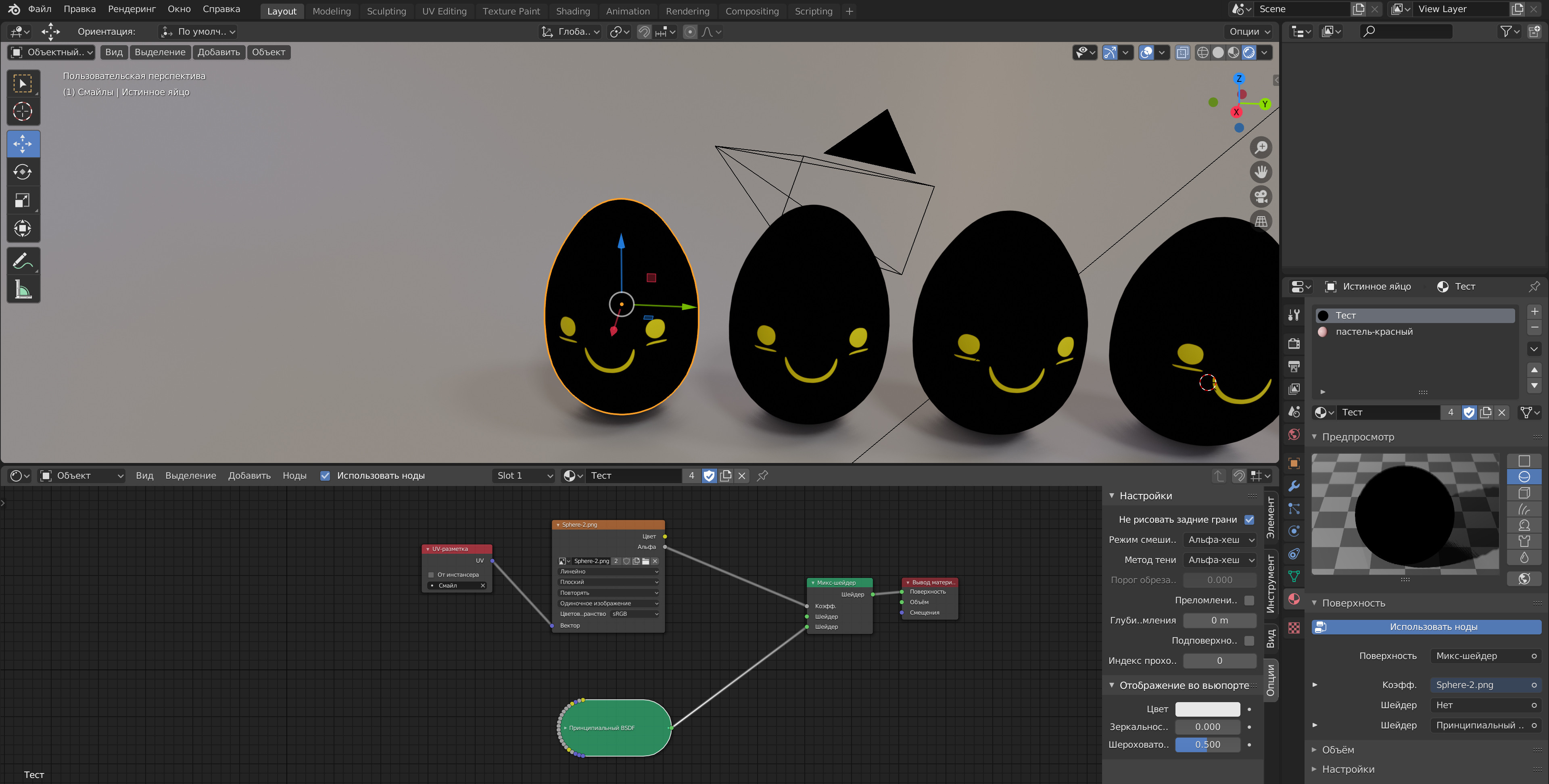
How to make it so that for the place of black (right now there is nothing with an alpha channel) the material is displayed which is the second while so that where one is displayed where the second would correspond to the alpha channel or mask.
Why do I need it?
Suppose I have 10 different textures with an alpha channel (in this case, faces) and another 30 different background materials, I would like to change these 2 materials, thereby creating combinations and not sculpting 300 unique shaders .....
Answer the question
In order to leave comments, you need to log in
Didn't find what you were looking for?
Ask your questionAsk a Question
731 491 924 answers to any question