Answer the question
In order to leave comments, you need to log in
Why are these edges created?
Knowledgeable people, tell me, please .. There is a 3D model that was made in 3D MAX, exported to FBX and given to me. I imported it into Blender.
After that, I created a lot of extra edges!
Screenshot attached: 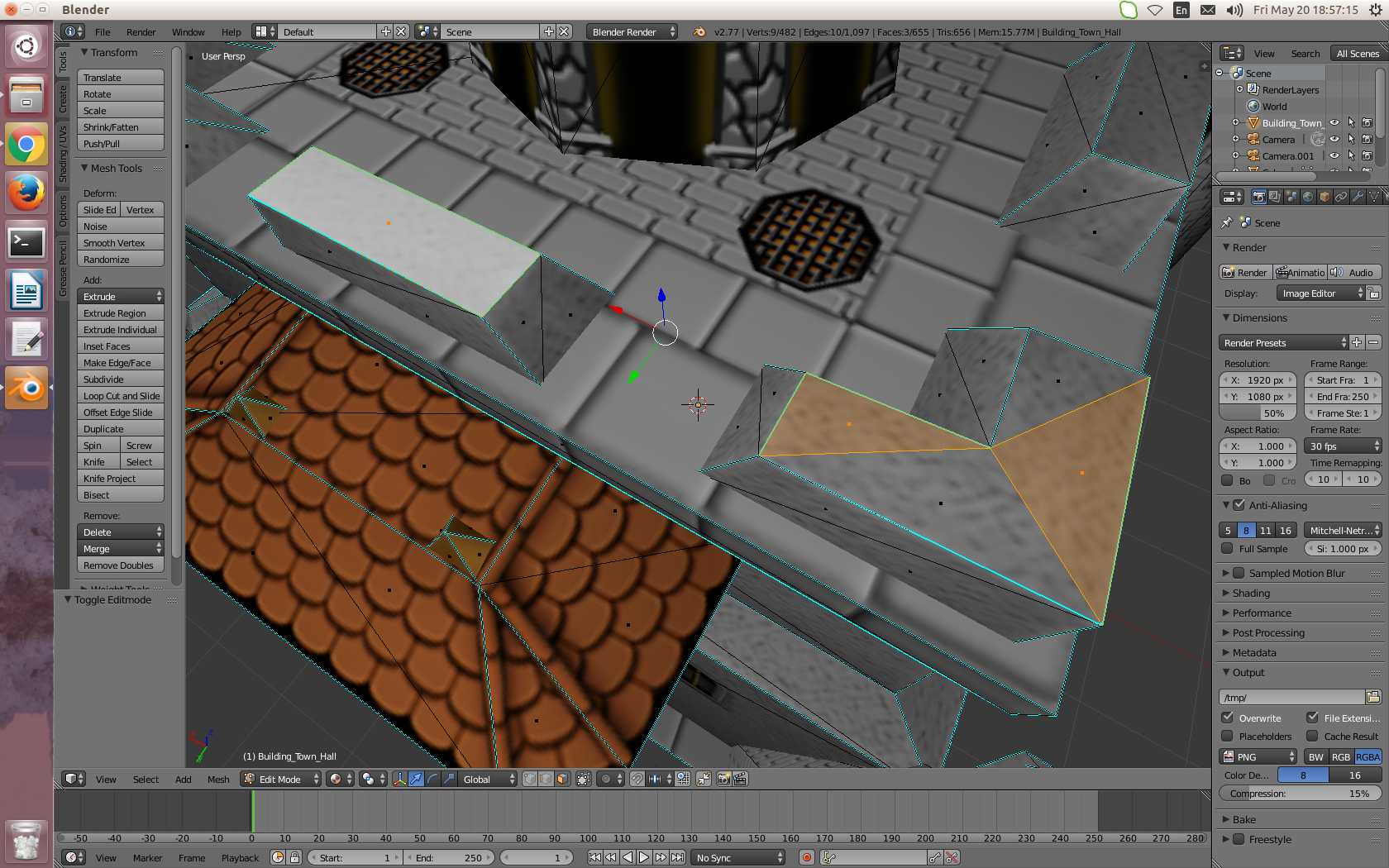
Specific question: Here is the object on the left that doesn't have an edge (because I removed the edge, it was there, using Dissolve Edge). On the right - selected 2 faces, in fact 2 extra edges.. WHY?
So I deleted them (2 rebs) (NOTHING CHANGED): 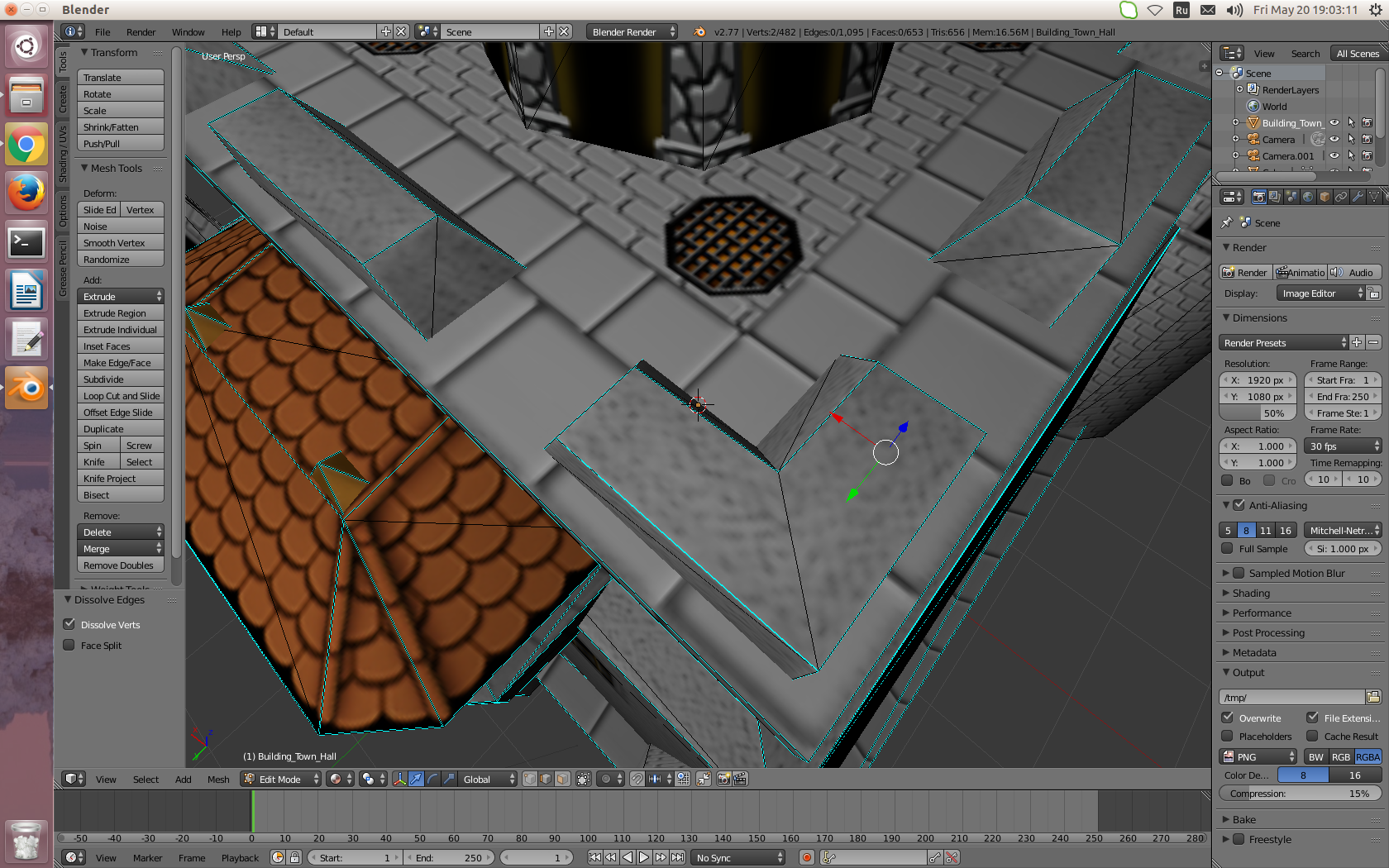
I don’t know something? Why do we need those extra edges (EDGE) if nothing changes when they are removed ..
And does this affect performance, as well as the creation of sweeps?
Answer the question
In order to leave comments, you need to log in
Xs how it continues to work for you, but in general the polygon consists of triangles. Those. a blender can allow you anything, but in fact these triangles will not go anywhere.
Mesh triangulation ensures reliable conversion between formats without loss of detail.
It often happens that if you convert a mesh to a different format and the original number of vertices and edges, some faces simply do not form. There are edges, vertices, but no faces. Sometimes impossible faces appear, because the vertices move apart quite a bit - but they no longer lie in the same plane. Such a face sucks, like a spot on the mesh.
Empirically, it was found that when deleting such edges and then exporting the model, Blender creates them again - itself.
Based on this, the question is - is it possible to remove them all in a blender and will nothing break from this?
UPD: Ps found the function Limited Dissolve, which itself removed all unnecessary edges!
Didn't find what you were looking for?
Ask your questionAsk a Question
731 491 924 answers to any question