Answer the question
In order to leave comments, you need to log in
How to make a similar effect in After Effects?
Hello! What third-party preset plugins can be used to achieve a similar effect in After Effects? under the spoiler
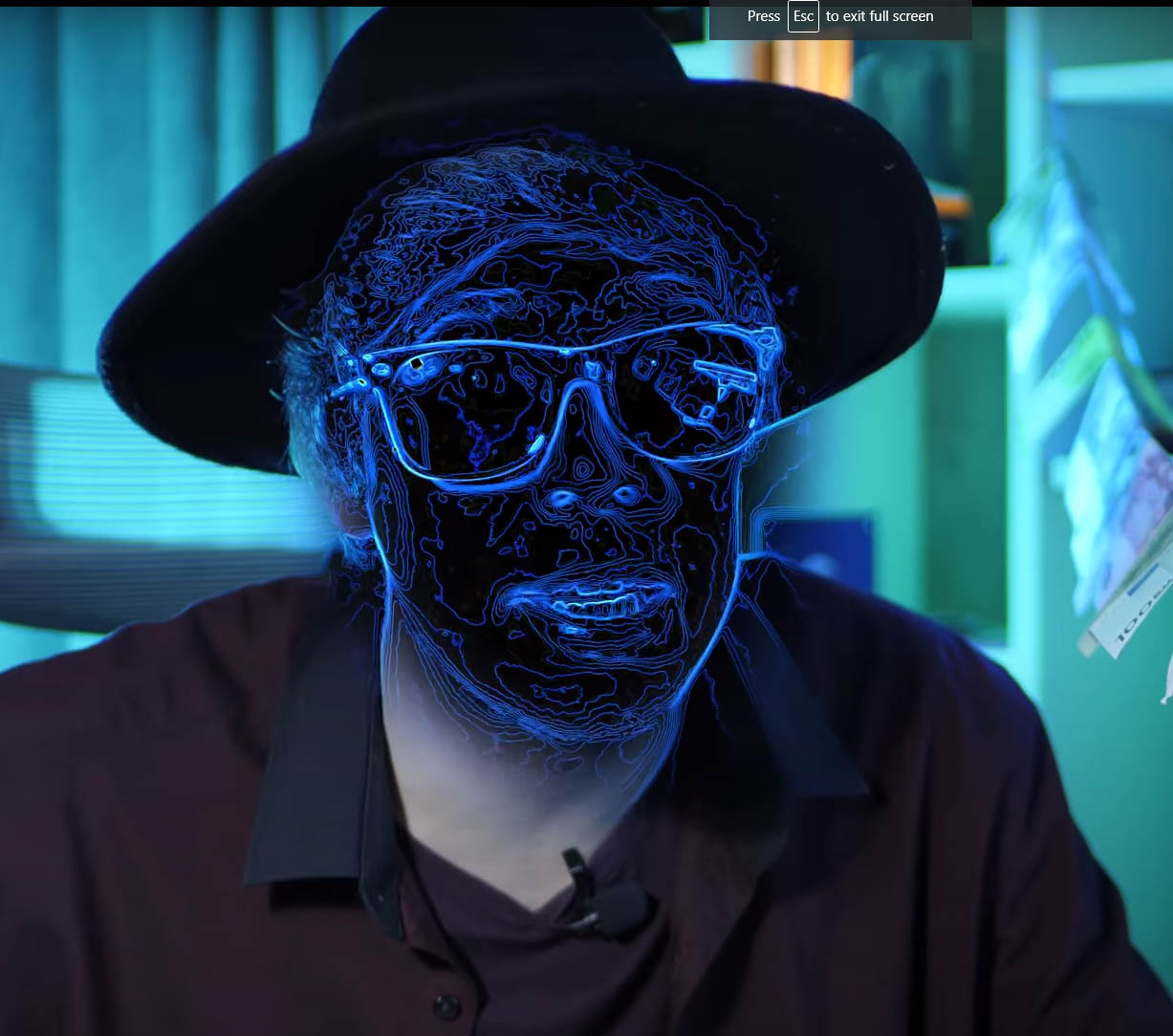

Answer the question
In order to leave comments, you need to log in
No third party plugins needed. At the heart of it all is the " Find Edges " effect . But here before (and after) you still need to apply a few effects, because by itself it works like this:

The Find Edges effect finds edges for any "roughness" in the frame. To make these edges smaller, you need to blur the picture to hide all the small details. To do this, before the Find Edges effect, you need to add some kind of Blur. For example, I took Smart Blur :

and after blurring Find Edges will look like in the picture below. But "after blurring" means that first I apply a blur on the picture, and then - Find Edges.

But the man in the video also has lines on his face that look like contour lines on a topographic map.Posterize (there is a similar one in Photoshop) does this:

This color gradation can be controlled: you can split it into more or less "steps" in the gradient. If you turn on Find Edges after Posterize, then it will be like this:

The pattern of lines on the subject will change depending on the lighting.
It remains to reduce this whole mess to a monotonous scale. Color grading in After Effects can be done in many ways. Here you can, for example, use the Tritone effect :

Well, to get even closer to your reference, you can add glow lines using Glow , although I'm not sure if the original video has this effect - the quality is bad, it's hard to make out:

Here is the full stack of effects from my example:
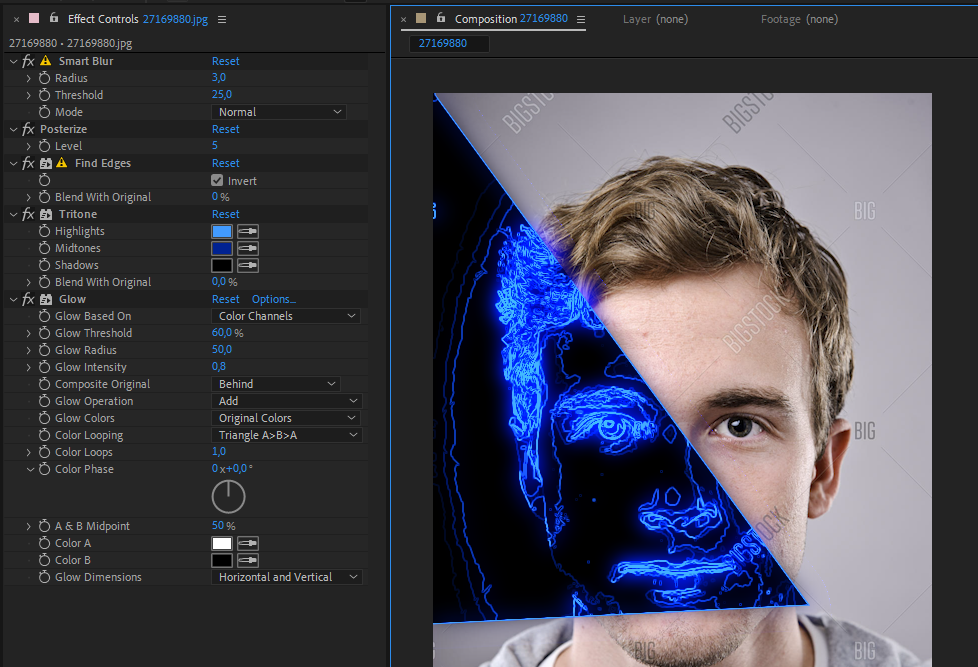
An animated mask that limits the effect around the face is another topic entirely. In a nutshell, it's a circle with blurry edges that serves as a mask for the effect and moves behind the face in the frame.
Didn't find what you were looking for?
Ask your questionAsk a Question
731 491 924 answers to any question