Answer the question
In order to leave comments, you need to log in
How is this effect of honey dripping created (see inside)?
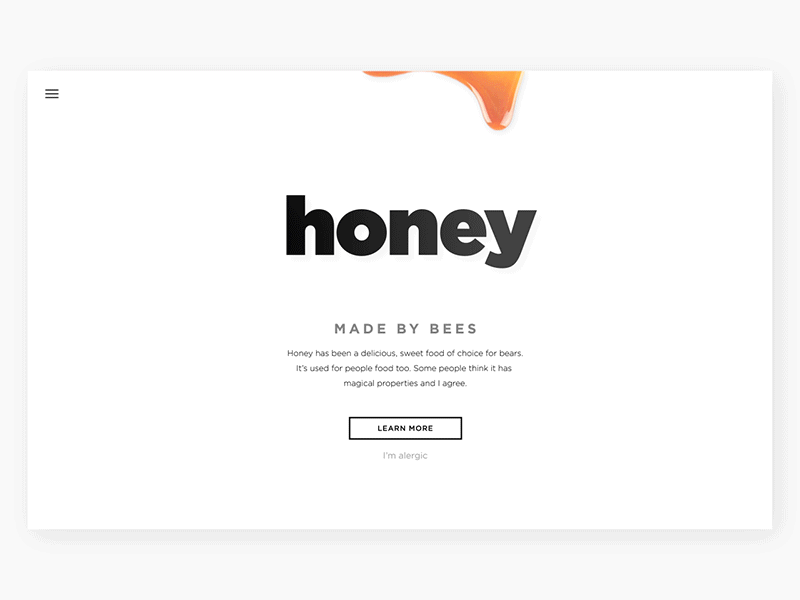
Answer the question
In order to leave comments, you need to log in
Since the question is in the AFTER EFFECTS section, I suppose the task is how to get the animation itself, and not how to embed it on a web page? If yes, then next.
The beautiful look of honey itself is easiest to get using the CC glass filter and Gradient Ramp. Although similar can be achieved even with layer style settings or other effects.
It remains to animate the contour. AE supports curvilinear masks, so you can do it manually. But I would do it easier.
We take the final contour - how honey should look in the last frame. Honey - white, background - black. Blur the layer with a large radius to get an almost even spot. And we impose level by moving the sliders so that we actually get a bit mask (without semitones).
At this stage - we get a little curved white circle. Now animate the blur radius to 0 - and we get a smooth animation of the circle spreading into our original honey shape...
This trick can be applied in many situations, when animating drizzle, ink spreading, lettering, smoke, etc....
Be sure to switch to properties of the project rendering quality at 16 bits. Otherwise, the animation will be discrete.
offtopic. I change my knowledge of AE to knowledge of English. lang. :)
These are frame-by-frame PNGs animated by CSS. Implementation example .
Didn't find what you were looking for?
Ask your questionAsk a Question
731 491 924 answers to any question