Answer the question
In order to leave comments, you need to log in
How to make a button round?
How to make this button the same as this one in the photo? Oval, in the sense 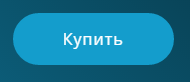
Here is the code for the "wrong button":
/* Кнопка закрыть */
.close {
color: white;
float: right;
font-size: 28px;
font-weight: bold;
}
.close:hover,
.close:focus {
color: #000;
text-decoration: none;
cursor: pointer;
}<style>
/* Стиль модального окна Mobirise */
.popup {
display: none; /* Hidden by default */
position: fixed; /* Stay in place */
z-index: 1; /* Sit on top */
padding-top: 100px; /* Location of the box */
left: 0;
top: 0;
width: 100%; /* Full width */
height: 100%; /* Full height */
overflow: auto; /* Enable scroll if needed */
background-color: rgb(0,0,0); /* Fallback color */
background-color: rgba(0,0,0,0.4); /* Black w/ opacity */
}
/* Контент модального окна Mobirise */
.popup-content {
position: relative;
background-color: #fefefe;
margin: auto;
padding: 0;
border: 1px solid #888;
width: 80%;
box-shadow: 0 4px 8px 0 rgba(0,0,0,0.2),0 6px 20px 0 rgba(0,0,0,0.19);
-webkit-animation-name: animatetop;
-webkit-animation-duration: 0.4s;
animation-name: animatetop;
animation-duration: 0.4s
}
/* Включаем анимацию */
@-webkit-keyframes animatetop {
from {top:-300px; opacity:0}
to {top:0; opacity:1}
}
@keyframes animatetop {
from {top:-300px; opacity:0}
to {top:0; opacity:1}
}
/* Кнопка закрыть */
.close {
color: white;
float: right;
font-size: 28px;
font-weight: bold;
}
.close:hover,
.close:focus {
color: #000;
text-decoration: none;
cursor: pointer;
}
.popup-header {
padding: 2px 16px;
background-color: #5cb85c;
color: white;
}
.popup-body {padding: 2px 16px;}
.popup-footer {
padding: 2px 16px;
background-color: #5cb85c;
color: white;
}
</style>
<!-- Код попап окна Mobirise-->
<div id="mypopup" class="popup">
<!-- Контент попап окна Mobirise -->
<div class="popup-content">
<div class="popup-header">
<span class="close">×</span>
<h2>popup Header</h2>
</div>
<div class="popup-body">
<p>Some text in the popup Body</p>
<p>Some other text...</p>
</div>
<div class="popup-footer">
<h3>popup Footer</h3>
</div>
</div>
</div>Answer the question
In order to leave comments, you need to log in
border-radius: 50px
https://codepen.io/anon/pen/PQgGgo
Didn't find what you were looking for?
Ask your questionAsk a Question
731 491 924 answers to any question