Answer the question
In order to leave comments, you need to log in
How to get rid of the error: An internal error has occurred?
Good afternoon.
Paid VPS (usa IP). Windows Server 2012 R2.
Logged in as administrator. Created two users. Installed the required software.
But literally after a couple of hours, when I try to connect to the VPS, I get an error: "An internal error has occurred."
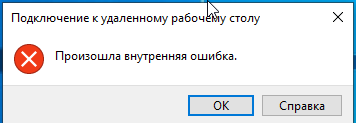
You have to make many attempts to connect. Sometimes I had to reboot the VPS through the control panel.
How to get rid of this problem?
ps In parallel, I work for other UPUs, there are no such problems there. But those VPSs were not set up by me.
Thanks in advance for your reply!
Answer the question
In order to leave comments, you need to log in
Didn't find what you were looking for?
Ask your questionAsk a Question
731 491 924 answers to any question