Answer the question
In order to leave comments, you need to log in
Are the following servers in the deployment not part of the server pool?
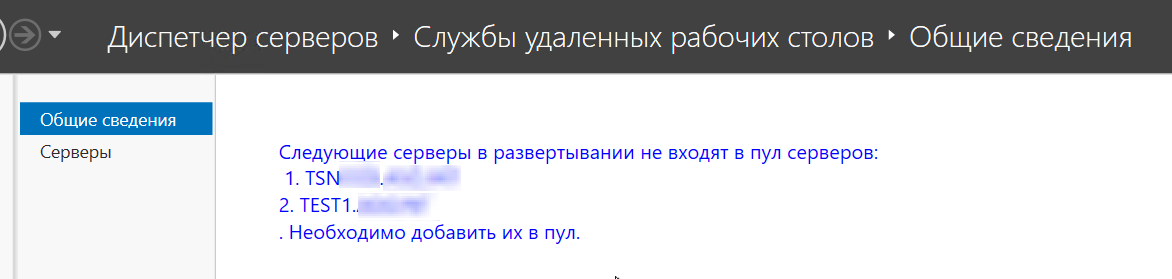
The following notification appeared in the server manager, the problem is that there are no dns names for these servers (they were previously called that and then renamed)
Real new records are indicated in the DNS snap-in, nslookup goes through them
using the old names, nothing can be resolved, the servers themselves are available via rdp ( they are in the domain) and there are no problems with them
Answer the question
In order to leave comments, you need to log in
First option:
- run PowerShell as an administrator
- run Get-RDServer to get a list of servers in the deployment
- run Remove-RDServer to remove the extra/old/left server from the deployment
Second option:
- if this is not a HA deployment, then with using SQL Server Management Studion (or PowerShell module SqlServer) connect to Windows Internal Database - \\.\pipe\MICROSOFT##WID\tsql\query (specified as Server Name)
- open RDCms database
- in tables rds.Server, rds. ConnectionBroker, rds.RdcbConfig, rds.Target, rds.Environment, rds.DeploymentSettings check and remove extra/old/left server entries
Third option:
- delete an existing deployment and create a new one
Didn't find what you were looking for?
Ask your questionAsk a Question
731 491 924 answers to any question