Answer the question
In order to leave comments, you need to log in
How to fix boot loop after using various "accelerators"?
Good day.
Today I decided to update the OS on the laptop to the latest version.
Updated successfully, made a couple of reboots, then updated the firewood and cleaned the system.
After I decided to make a reboot and ran into a problem.
Windows stopped loading.
loading reaches the moment with a black screen and a spinning ring (after the Windows logo) 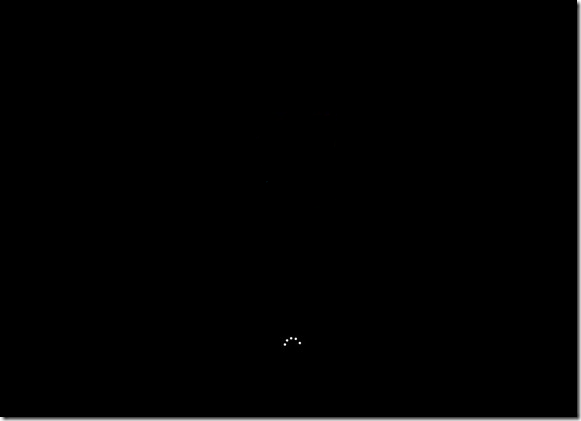
And after that nothing happens, the ring spins but the system does not boot.
Waited about half an hour.
Tell me how this can be corrected?
PS I tried the standard system recovery tools using a Windows disk and bootloader diagnostics.
PPS It's probably easier to reinstall Windows, but I'm not looking for easy ways, and even more so, maybe my question will help someone in solving a similar problem.
Answer the question
In order to leave comments, you need to log in
The problem was solved by entering safe mode and rolling back all the "optimizations" made earlier with IOBit Advanced SystemCare.
What exactly was the problem was not clarified.
PS Please do not throw slippers for using such software, for me it works like a placebo.
It seems that without "accelerators" it's not bad, but it seems to be better with them.
Didn't find what you were looking for?
Ask your questionAsk a Question
731 491 924 answers to any question