Answer the question
In order to leave comments, you need to log in
How to enable skype 8 compact view on Windows?
Previously, on my office computer (Win10) and on my home laptops (Win10 and Win7), I had the "old" Skype 7 in compact view mode. At the end of last year, all messengers one after another refused to work and demanded to upgrade to Skype 8. Now on the working Win10 and on the home Win7 there is a stupid mono-window mode and there are only three items in the main menu: "Settings", "Help and Feedback" and "Exit ".
But!!! On a Win10 home laptop, Skype has a fourth item that successfully turns on compact mode. The version of the "happy" Skype is 8.39.0.180 , and on the other two it has already been updated to 8.40.0.70 . Although both versions are fresh in February, and every time after the update, I waited for the functionality promised last fall to appear and was disappointed every time.
CHADNT? If my home laptop is participating in the A/B test, how do I enable it on other instances as well? 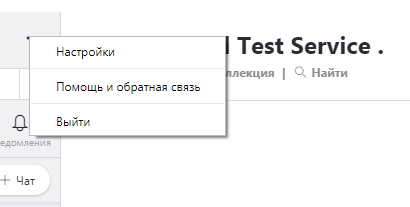
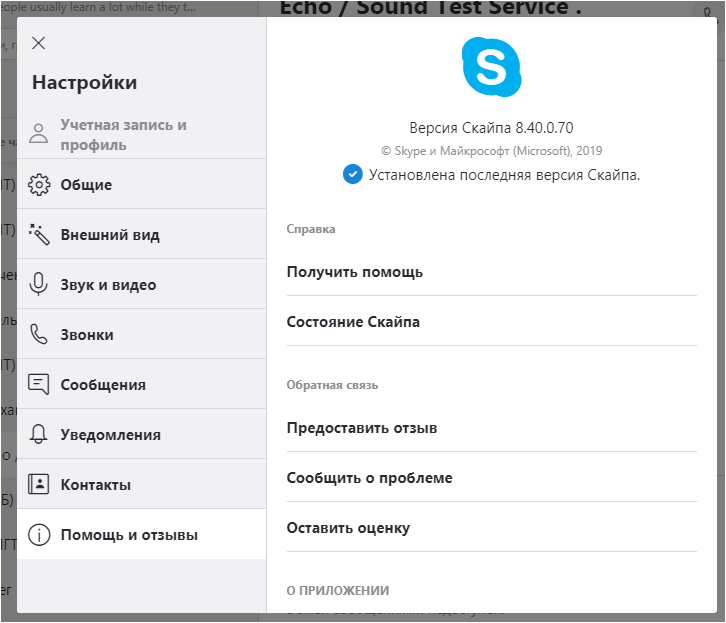
UPD. Tried three uninstall/install cycles - didn't help :(
Answer the question
In order to leave comments, you need to log in
Found answers to my questions.
1) Indeed, there is a preview version in which you can try new features - https://go.skype.com/windows.preview.download But the ones I need are not there :(
2) The compact view is implemented only for the Skype version, which is installed from Windows 10 Store. For the version of Skype, which is available from its website, this and some other functions are not and will not be there to encourage users to switch from Windows 7/8 to Windows 10 through the inconvenience. And on Windows XP, they generally banned the launch of this program.
I remembered that I put it at home through the store. At work, after a failure with the preview version, I demolished the latter and also installed it through the store - now the list of contacts with unread messages is in one window, and chats with people in others are much more convenient.
PS I absolutely do not understand why in the desktop application to implement the interface of the telephone application. Is it really so difficult not to break what was created before them, which worked well?
Didn't find what you were looking for?
Ask your questionAsk a Question
731 491 924 answers to any question