Answer the question
In order to leave comments, you need to log in
How to deal with conflicting versions, where do they come from?
About 400 GB of data is being backed up to Dropbox from one computer. I needed to work on two separate computers, i.e. have synchronized folders on them.
To prevent 400 GB from downloading over the network, I first connected the hard drive directly and bagged the files into the Dropbox folder on the new computer. Enabled sync.
And then duplicate folders with the signature "Selective Sync Conflict" appeared, which obviously no one has changed or even opened during this time. Right on Dropbox itself, I killed these folders, but they climbed again.
At the same time, new files (already appeared after the division of computers) do not appear in Dropbox. In addition, the "-" icon appears near the folder, for example, FASADEL, and it itself is no longer marked as synchronized in the settings of the synchronization program (although I myself noted that it should be synchronized). 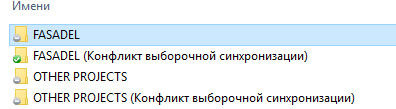
What to do I do not understand? A simple question: how to correctly synchronize folders on two computers? (Situations where two people simultaneously work with one file is extremely small).
Answer the question
In order to leave comments, you need to log in
I did some experimenting and it looks like I figured out what's going on. I can't be completely sure that everything works exactly as I write below. But on sober reflection, it is quite plausible.
The Dropbox folder on your computer is not a regular Windows folder. Files and directories in it are somehow indexed. Those. the file, in addition to the name and other attributes of the file system, has some kind of "dropbox identifier" of its own. The fact is that, for example, when you rename a file, for Dropbox it remains the same file. Renaming for him is renaming, not deleting one file and creating a completely new one with a different name. In the latter case, Dropbox would have had to upload it entirely to itself in a new way, which obviously does not happen.
Therefore, when I transferred the same directories and files using Windows to the Dropbox folder on another computer, from the point of view of Dropbox, these were some other files, because their dropbox IDs and attributes are not copied along with them during this "bag" copying. Therefore, Dropbox treated them as new content, but unfortunately with the same file names as those already stored in the cloud. From here, he duplicated them, marking them as "sync conflict".
The conclusion-recipe is this: You can not copy files that should be synchronous between different devices bypassing Dropbox! You will have to install Dropbox on a new device, assign a folder to it and wait until it pumps files from the cloud into this folder. In no case do not upload files yourself.
Maybe these folders have selective synchronization in the synchronization settings?
Didn't find what you were looking for?
Ask your questionAsk a Question
731 491 924 answers to any question