Answer the question
In order to leave comments, you need to log in
How to correctly fill out the statement when withdrawing from Upwork using the Wire Transfer method so that the payment goes through?
1. I wrote in support of Upwork, they said that for Belarus, Ukraine, Russia, an extract is attached, which is filled out once and is constantly attached to the transfer.
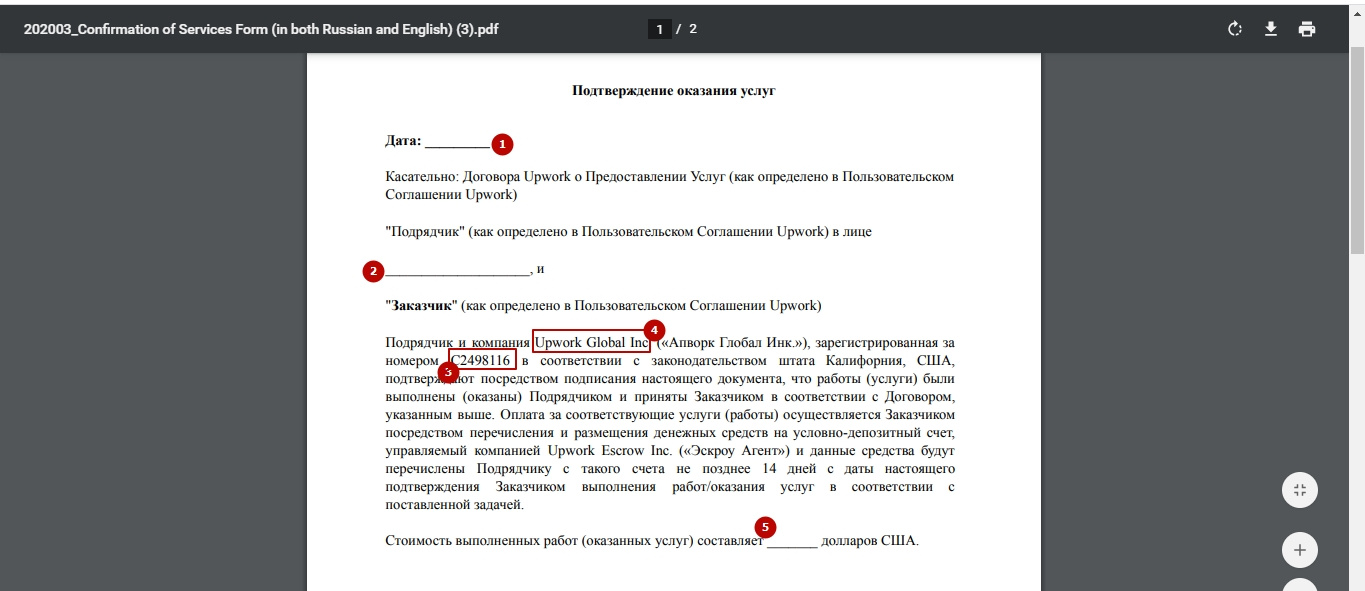
This is a list of what my bank needs for international transfers from legal entities. of persons about the sender (payer) - organization:
- name
- account number (in case of its absence - financial transaction number)
- payer identification number (if it is absent for foreign organizations - a different identification number)
How to fill in correctly if, in theory, almost everything must be entered by upwork itself, since the data can change:
1. The date changes - I don’t need to fill in here
2. Here is my full name
3. the identification number of the organization is visible ...
4. the name is
5. Will the cost of upwork work itself depend on how much I will withdraw?
2. And I called the bank itself, they said that they had enough billing number, bik and full name, address for clarification.
In one place they say so, in another they say differently. How do you use the Wire Transfer method in practice?
Answer the question
In order to leave comments, you need to log in
You are asking the wrong question. You are not interested in how to withdraw money (it's quite simple), but how to get through currency control after the money is received in the transit account.
Currency control is entirely dependent on your bank. And they should suggest what documents they need to provide. This is if the bank knows how to work with Upwork. And if you don’t know how, then you have to suffer)
Tochka and Modulbank are good at working with Upwork. Tinkoff too, but he is more submissive and they won’t tell you anything in advance.
The form you have attached is the Confirmation of Services (CoS). Everything is simple there - enter your data in the empty fields (date, name, amount minus $30), fill in in 2 languages, sign, send to Upwork technical support, in response they will send the same dock with their signature. Then you can send it to the bank.
Point bank just works on CoS. And Modulbank refused CoS and asks for a screenshot of Transactions History.
Didn't find what you were looking for?
Ask your questionAsk a Question
731 491 924 answers to any question