Answer the question
In order to leave comments, you need to log in
How to continue running programs on Windows Server 2016 after ending a remote desktop session?
The problem is that the application only performs actions when an active remote desktop session is running. If I do a Log Out or Lock on the remote desktop, the application stops sending data to the server. Apparently this happens because the graphics mode is turned off after the session ends.
Those. by the same TemaVIewer I can't connect later :(
I found this topic: How to continue running programs on Windows Server 2008 after the remote desktop session ends?
But unfortunately I don't have Terminal Services
tsadmin.msc - no
shadow console - also swears ...
Thank you, I
connect via teamviewer when rdp is running, if I click disconnect: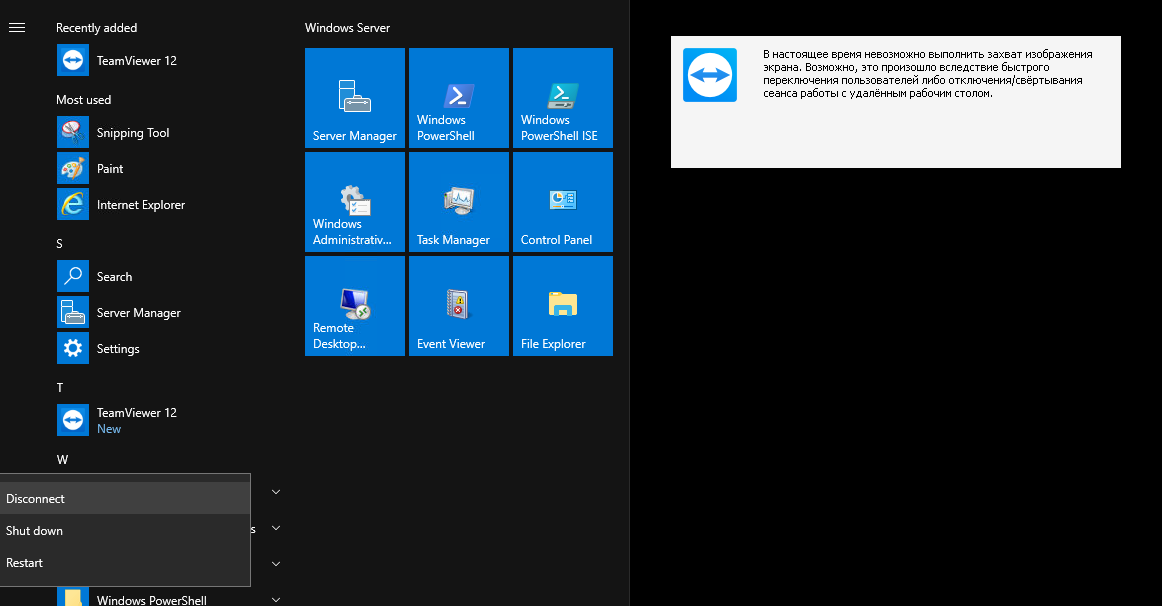
If there is no connection via RDP - this message weighs in teamviewer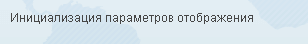
Answer the question
In order to leave comments, you need to log in
Unless they cease to be fulfilled at a remote session? I just leave the program to work on my dedicator and return after a while, when the program has completed its work.
Didn't find what you were looking for?
Ask your questionAsk a Question
731 491 924 answers to any question