Answer the question
In order to leave comments, you need to log in
How to choose cables for two 4k monitors?
Friends,
at work I got a new laptop (HP zbook 15 Studio G3 15.6" FHD, intel(r) core(tm) i7-6820HQ 2.71GHz, 32GB RAM, 512 Turbo Drive PCIe SSD, NVIDIA Quadro M1000M 4GB) and two 4k monitors to it (HP Z27s IPS UHD, 27").
So, after connecting a monitor (so far only one), I found that everything is going very well on the laptop itself, but when I transfer, for example, some kind of window to a large monitor, then there is some kind of delay or something. and generally works worse. I sin on the HDMI cable (I don’t know the characteristics of the cable, I attached a photo :) :)). I will be grateful if you advise something.
Outputs on the laptop: Left side: 1 RJ-45; 1 USB 3.0; 1 USB 3.0 (charging)
Right side: 1 power connector;
2 Thunderbolt™ 3;
1 HDMI 1.4;
1 USB 3.0; 1 stereo microphone-in/headphone-out combo
External monitor outputs: Input connector
1 HDMI 1.4
connector 1 MHL 2.0/HDMI 1.4
connector 1 DisplayPort 1.2 connector
1 mini-DisplayPort 2 port
(HDCP support on all connectors)
Ports
4 connectors USB 3.0
1 audio jack 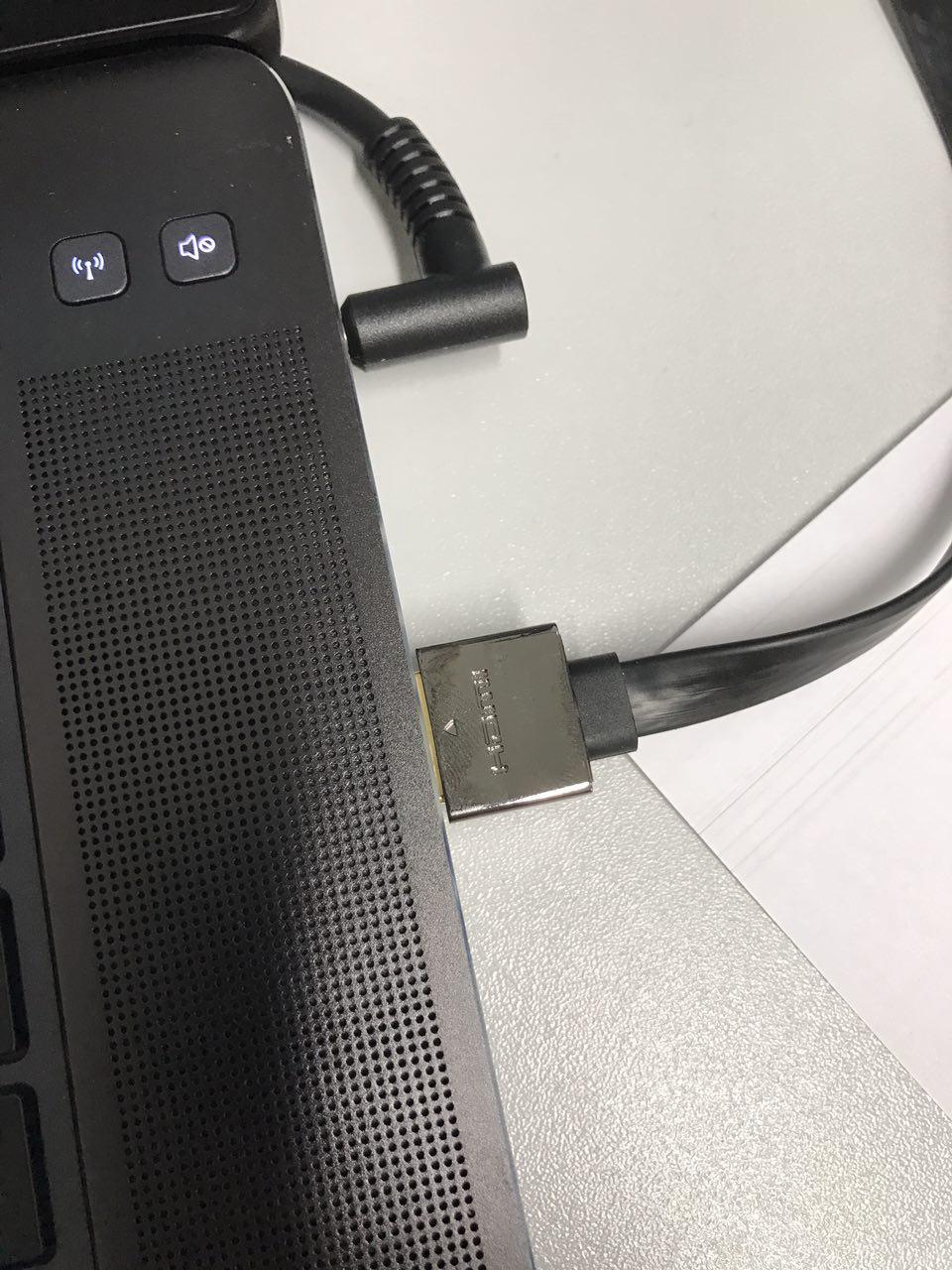
thanks.
Answer the question
In order to leave comments, you need to log in
Didn't find what you were looking for?
Ask your questionAsk a Question
731 491 924 answers to any question