Answer the question
In order to leave comments, you need to log in
Win10: color profiles, different picture in different places, how to do the same?
Epic with color profiles.
I am processing photos in Adobe Photoshop Lightroom, calibrated the monitor using Spyder4Elite and get a different picture in the browser and in Lightroom. At the same time, in the standard windows image viewer, images look the same as in lightroom. Images are exported from Lightroom in sRGB color profile.
An image downloaded from a browser and reopened in the standard windows viewer has the same colors as in lightroom again.
The applied calibration profile icc v2. The funny thing is that the picture is different even if the calibration is turned off.
It will be clearer from the illustration (it should be clear that the image below (in chrome and IE) is noticeably more contrast than in the original).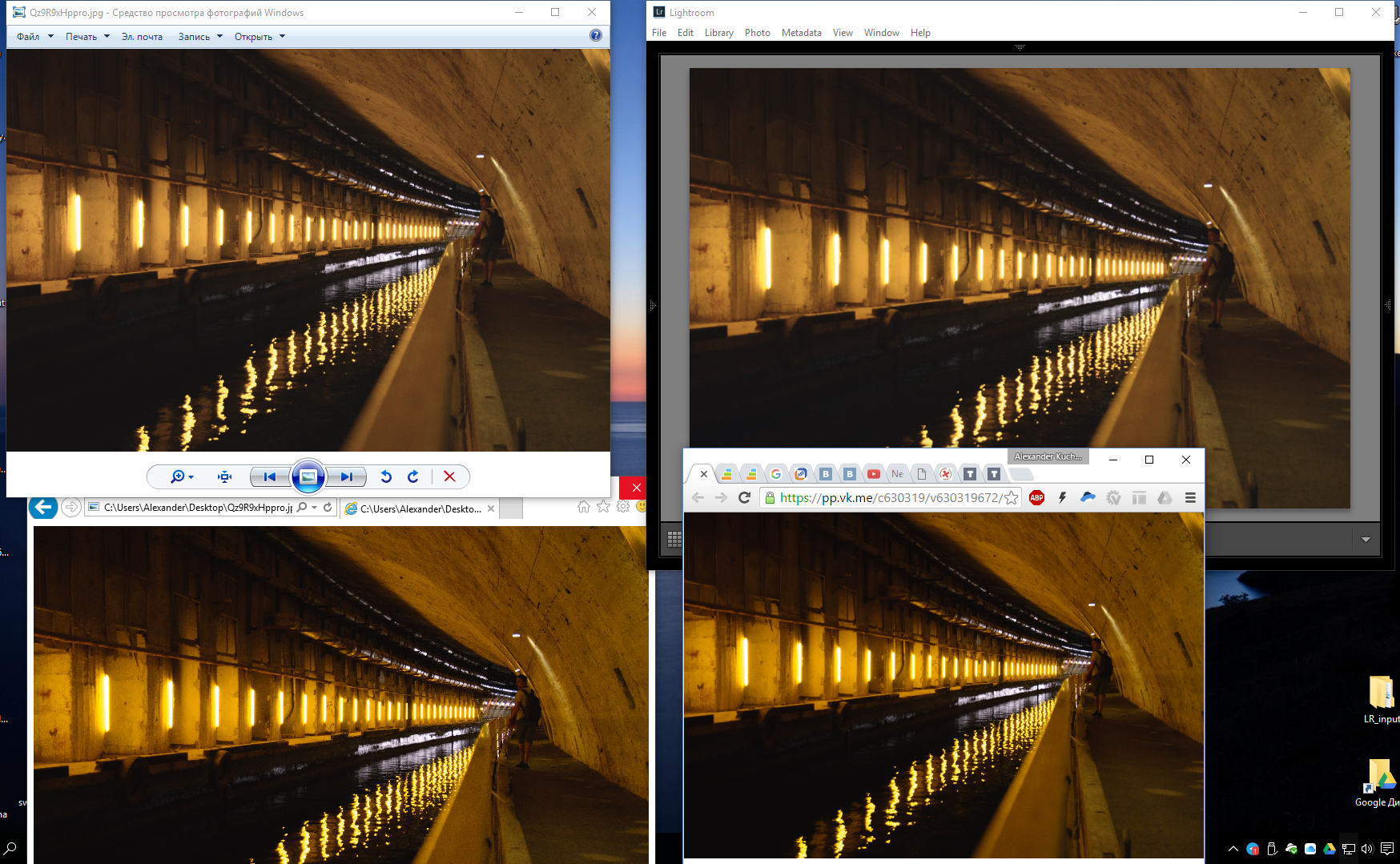
Вопрос следующий: как сделать одинаково? На данном примере цвета изменились не так сильно, но встречаются фотографии, на которых разница колоссальна. Да и вообще, мучался я мучался, калибровал, а в итоге всё равно всё по-разному. И непонятно, в каких же цветах увидят это другие люди.
Answer the question
In order to leave comments, you need to log in
Зашил вырвиглазный профиль от принтера в изображение, иконка в десктопе- работает, IE - работает Edge-работает, паинт нет, браузер вивальди- нет, просмотр фотографий - нет, Очевидно, что гарантировано у всех оно будет выглядеть по разному.
Остаётся только конвертировать в профиль sRGB как стандарт среднего по больнице, у кого профили настроены и работают - тот увидит как задумано, у кого нет - по крайней мере сильного расхождения не будет.
на картинке в левом верхнем углу преобразованное в sRGB профиль изображение, остальные с профилем от принтера
как видите сработало, только учтите что у тех кто смотрит на не профилированном мониторе всё равно будет не то что у вас.
Didn't find what you were looking for?
Ask your questionAsk a Question
731 491 924 answers to any question