Answer the question
In order to leave comments, you need to log in
How to change "theme" in windows 10 for old apps?
Hello everyone, the users were puzzled, they installed the computer from wine 10, and the interface 1c7.7 in wine 10 is very "bright" and "colorful". 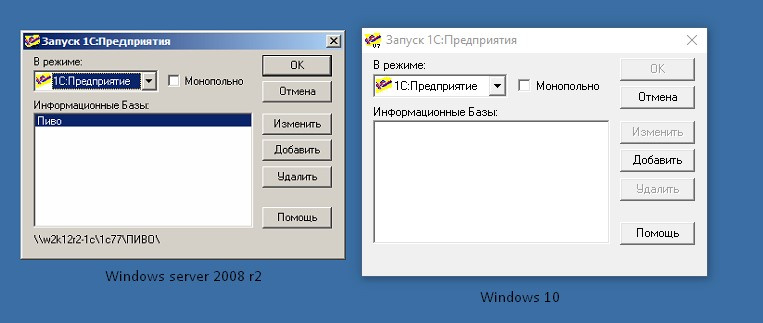
Does anyone have any idea how to bring the interface into win 10 the same way as in win2008r2?
Answer the question
In order to leave comments, you need to log in
Options - Personalization - Colors
Options - Accessibility - Contrast.
Well, in the registry, you can fix something, for example, in the branch
HKEY_CURRENT_USER\ SOFTWARE\ Microsoft\ Windows\ DWMIn the 1C configuration, you can customize colors and fonts.
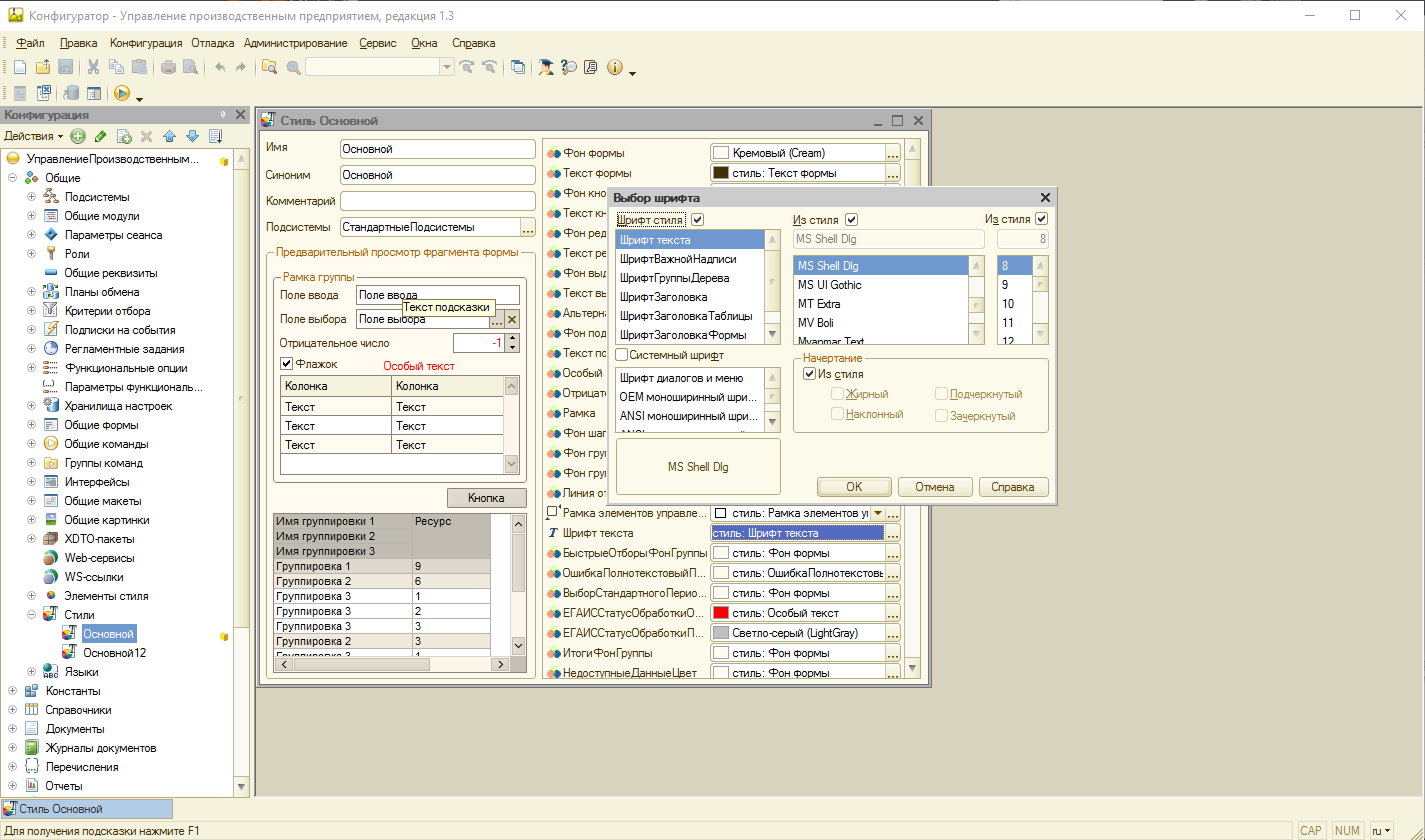
Have you tried in the shortcut on the Compatibility tab to make the launch compatible with previous systems or lower the color?
It is possible to screw aero glass, as in the seven.
https://www.makeuseof.com/tag/get-aero-glass-theme...
With the winXP style, everything is a little more complicated, but you can partially change the design.
https://fieldguide.gizmodo.com/how-to-make-windows...
Didn't find what you were looking for?
Ask your questionAsk a Question
731 491 924 answers to any question