Answer the question
In order to leave comments, you need to log in
How to change IP on a second PC connected to the same LAN?
Hello!
I have 2 PCs. They are connected directly by cables to the Level One WBR-6006, ver.1.0 router, which, in turn, is connected to a Wi-Fi router (from which the Internet comes, the model is rare, there is only a short circuit, but if necessary, I will look at the model and write)
Now, on both PCs - the same IP (IP, which sees me inet - 2ip.ru and other sites). I need to have different IPs on the computers. In particular, for external sites (that is, for example, so that Google sees these 2 computers as different IPs that are not interconnected).
there are still such modems (maybe they will help for my task):
• D-Link DSL-200
• TP-Link TD-8817
• D-Link DSL-2500U
Splitters:
• D-Link DSL-30CF | ADSL Splitter
• Simple (no labels)
Scheme for clarity:
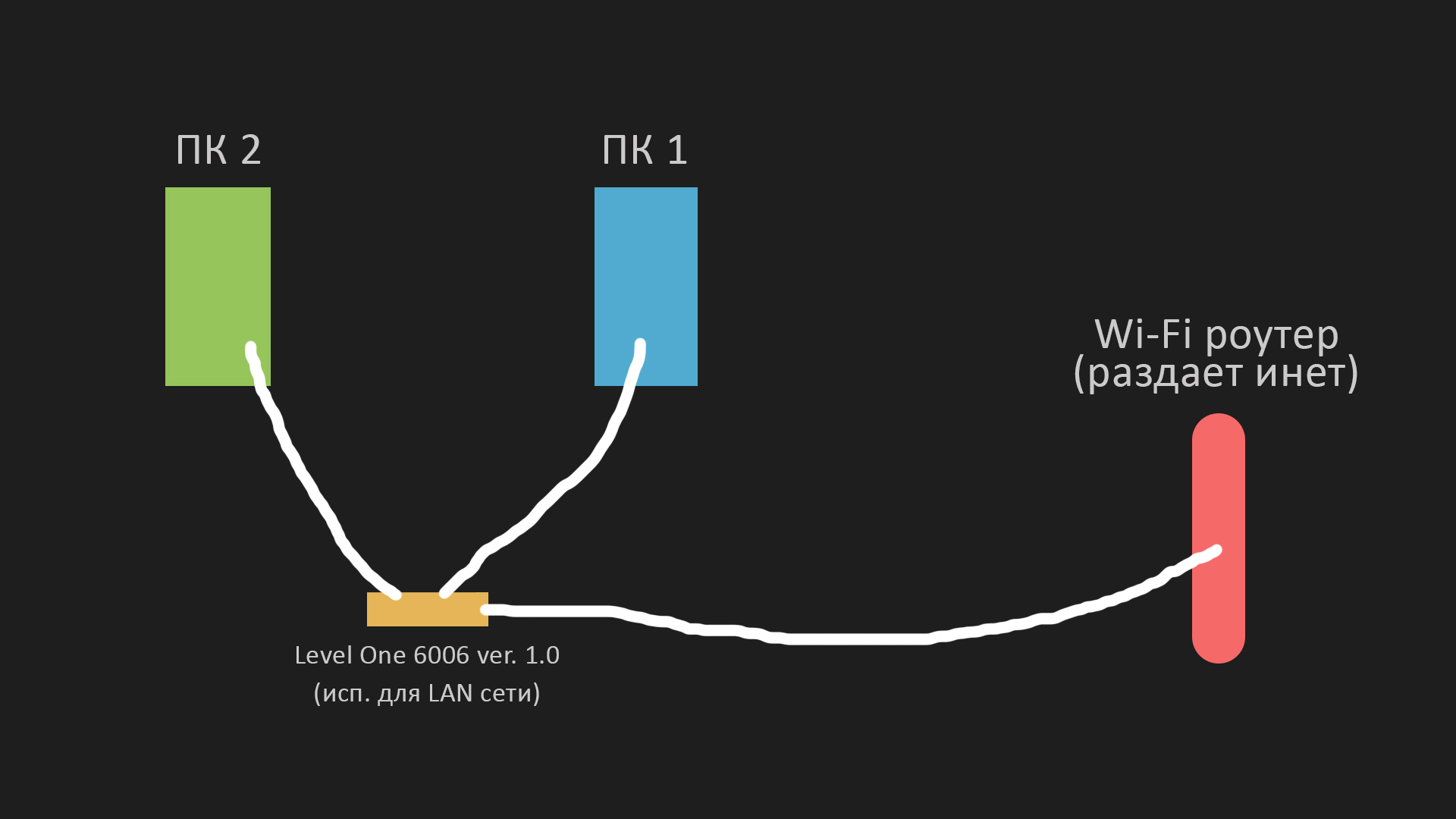
Answer the question
In order to leave comments, you need to log in
It won’t work - the IP that you see through 2ip.ru, etc., was issued to the router (not even so much to him as dynamically by the provider to all connections from the port in the provider’s equipment where the router is plugged in). To make the IPs different, you need to set up a VPN session on one of the PCs somewhere else, and try to access the Internet through it.
Actually, the easiest way is to order the cheapest VPS with SSH access, connect to it with the
ssh -p port [email protected] -D localport tunnel
and at the localhost:localport address you will have a local SOCKS proxy, a program that goes through it to the Internet, will have an external IP from the VPS. You can use a "proxifier" like proxychains under Linux.
You can even run multiple connections, connect to different local proxy ports, and have multiple different external IPs even on the same computer.
Do you have an IDnet from Kazakhtelecom? Then you can get different IP addresses from the provider on the same gpon terminal, you need to configure different vlans on different ports of the router that the provider gave you, and CT issues huawei HG8245h to everyone, by default the first and second ports are for the Internet, and the third and fourth are for iptv , go to the router settings and then in the wan tab find a connection like idtv_0_42, there in the settings change the vlan id from 42 to 40, after which save and reboot
Didn't find what you were looking for?
Ask your questionAsk a Question
731 491 924 answers to any question