Answer the question
In order to leave comments, you need to log in
How to automatically position the Cropp Tool to the size of the required element in Adobe Photoshop CC 2017?
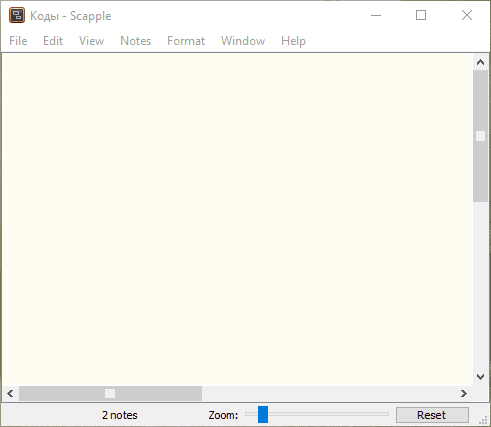
I would like the Cropp Tool to take the size of the selected object in one click. Is this possible?
Answer the question
In order to leave comments, you need to log in
Unfortunately, this cannot be done. You can only snap to the edges of your layer in the view menu->snap (or snap to).
Also, for the convenience of web designers, there is a cutting tool. You tailor your layout and can automatically save all your patches to a folder. This tool is located in the same place as the crop tool. And you don't have to cut anything else by hand)
Didn't find what you were looking for?
Ask your questionAsk a Question
731 491 924 answers to any question