Answer the question
In order to leave comments, you need to log in
How to align groups of vertices along the same axis with a hard reference to the coordinate grid?
What is the correct way to align multiple vertices rigidly on the same axis? I ask because blender, when choosing from 3 points when inserting an exact number in Transform -> Medium -> Y, somehow strangely assigns this value. Maybe instead of 75 put 73, another point, 74, and the third 74.5. Where is it disabled/enabled?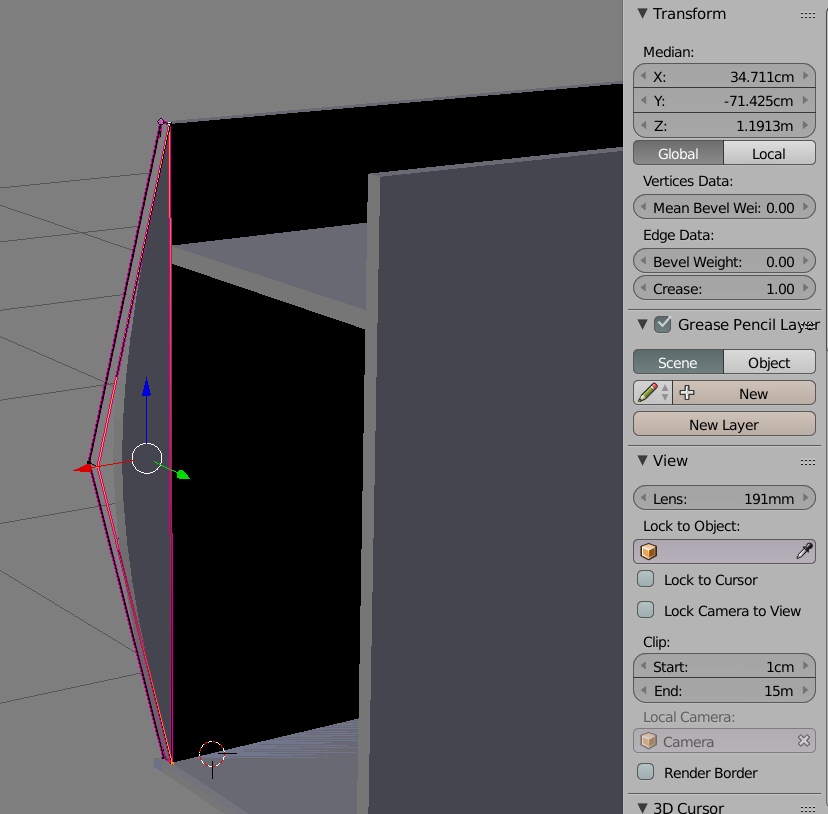
Answer the question
In order to leave comments, you need to log in
I'll answer my own question. You need to select the settings Pivot Point (Pivot point) - Active Element. Then you can align using S - Y/X/Z - 0 on the active point.
We don’t really need other settings, because. they align relative to some point while maintaining the deformation of the object.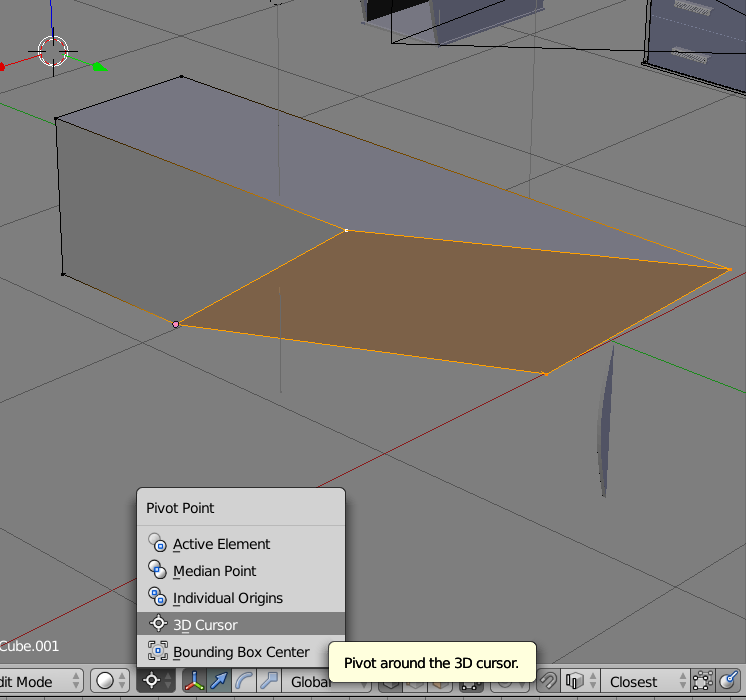
Didn't find what you were looking for?
Ask your questionAsk a Question
731 491 924 answers to any question