Answer the question
In order to leave comments, you need to log in
Why does an object look broken when importing .fbx from Blender into Unreal Engine 4?
So. I'm new to this, so the problem may be simple, but I could not find the answer.
There is such a simulated terminal with superimposed textures (screen without textures, as you can see):
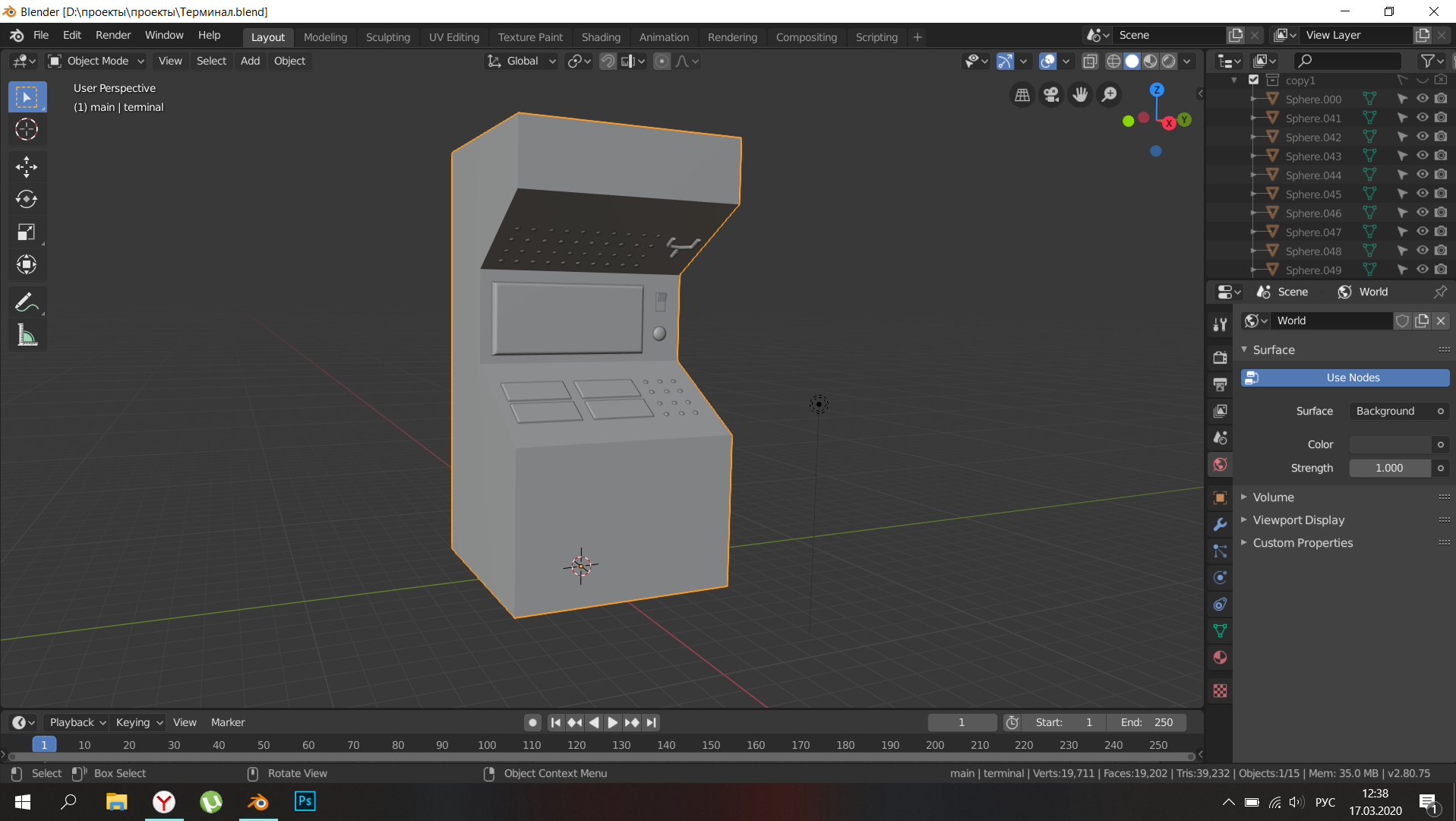
And there is a need to port it to UE4. This is exactly what I have never done before (fortunately, I do it for myself. There is no hurry). I'm going to port in FBX format, because this is how they do it in all tutorials, it seems to be the way it should be. I enclose all the import settings:
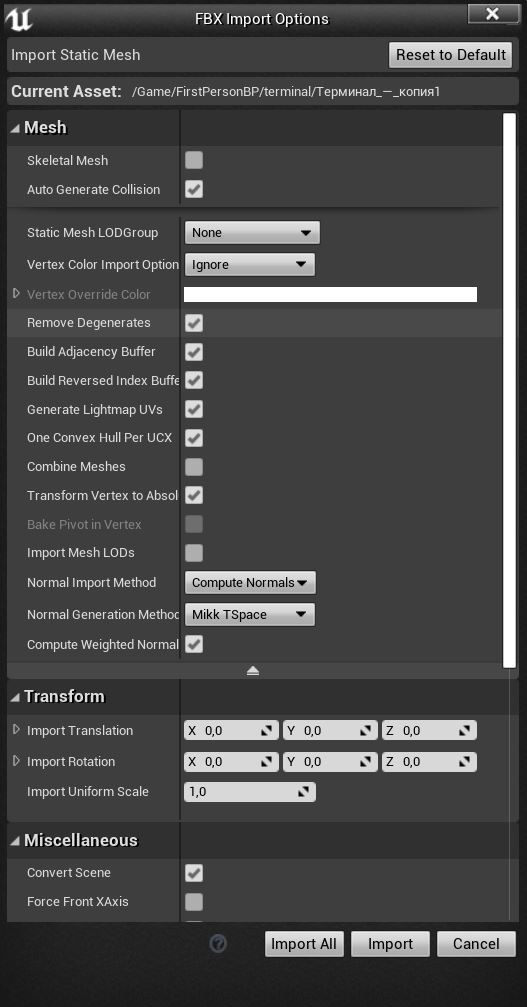
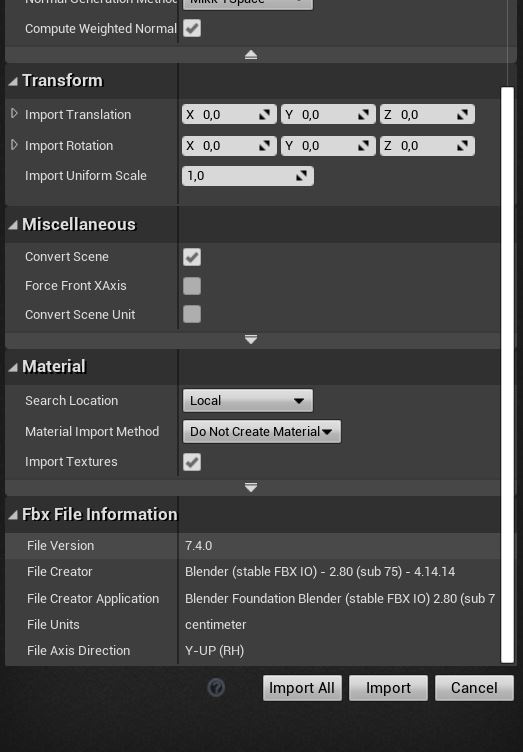
The engine swears, gives errors / warnings: I
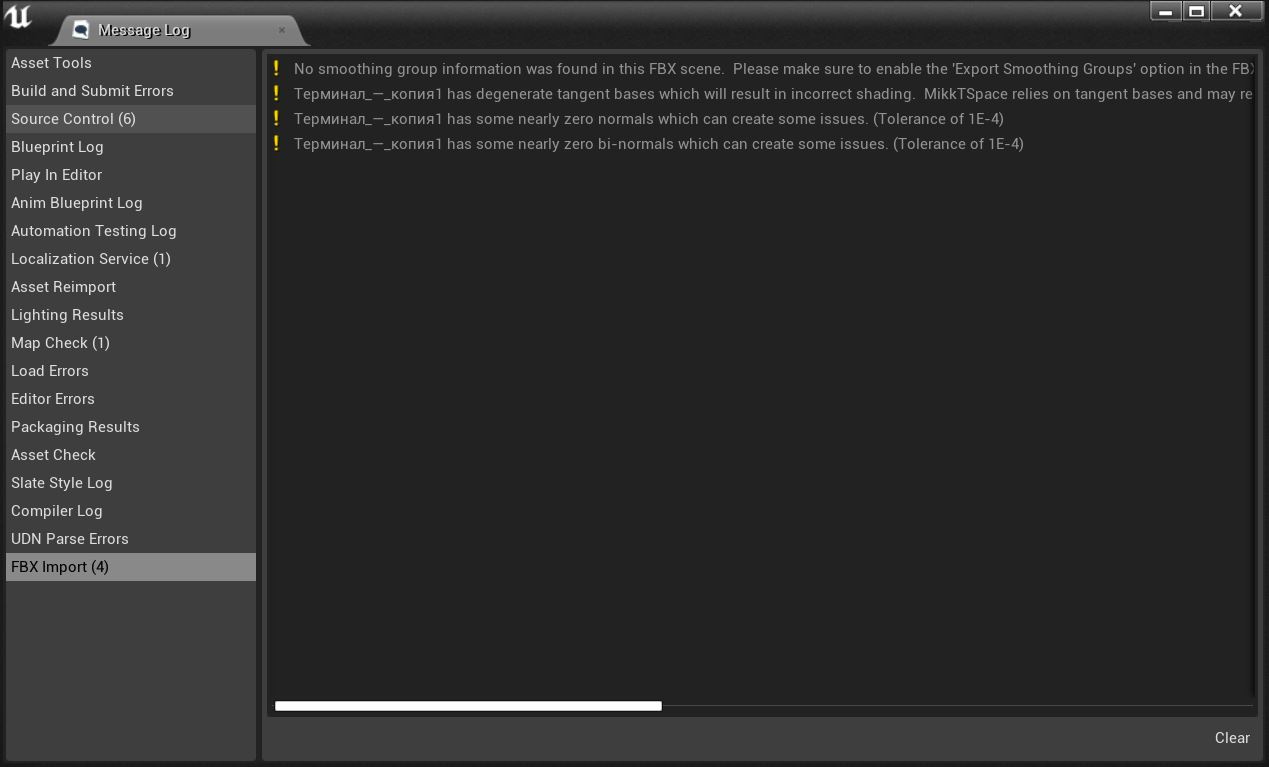
import, despite its swearing. in the content it looks like this:
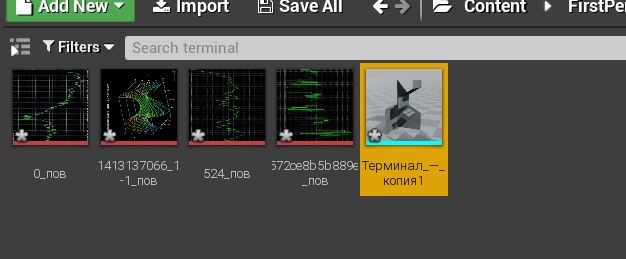
And when you transfer it to the viewport, you get such a monster:

If anyone knows what needs to be done or what could be the problem, please help.
I watched a bunch of vidos, read a bunch of articles, such as I did not find.
Answer the question
In order to leave comments, you need to log in
You have normals deployed in the wrong direction on some surfaces.
Game engines for optimization do not draw those polygons that are not directed towards the camera, but away from it.
In Blender 2.8, you can check the face orientation checkbox to see the direction of the polys.
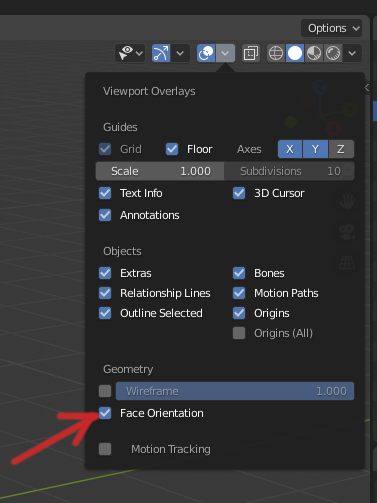
After that, the polygons that look into the camera will be shown in blue, and the polygons that look away from the camera will be shown in red. In the game engine, red will not be shown.
For example, I unfolded one face of the cube, this is how it looks.
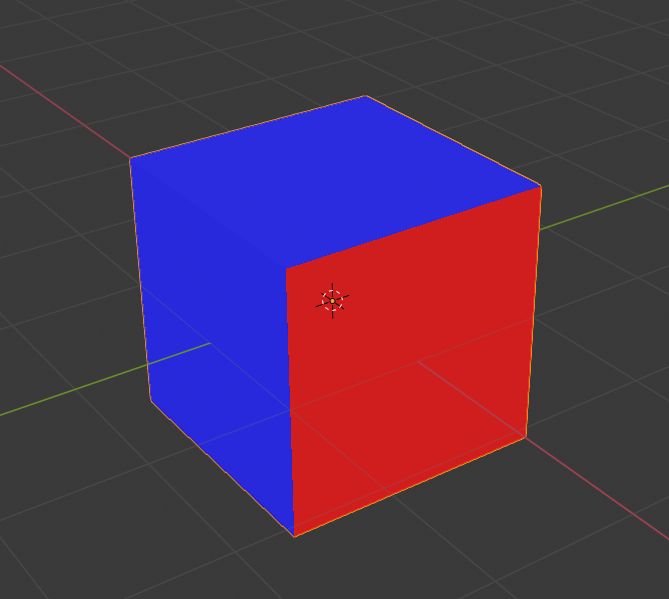
Didn't find what you were looking for?
Ask your questionAsk a Question
731 491 924 answers to any question