Answer the question
In order to leave comments, you need to log in
Font rendering in firefox, problems with the letter "I"
Faced with the problem of rendering fonts in the Firefox browser. If you write the letter "I" as taught at school, you get 2 vertical sticks, between them there is a rounded connecting line. If you write the way children first learn, i.e. “with sticks, then you get 2 vertical sticks, between them is a straight line, located from the bottom up. I was faced with a task where it is necessary to draw the letter "I" exactly the way they teach at school. Fonts from the standard set that support such spelling are displayed normally in other browsers. But “gnelis” stubbornly refuses to make the letter round. How can I overcome the problem without using images and third-party fonts?
Answer the question
In order to leave comments, you need to log in
2ragimovich: absolutely true
2All: I'm sorry, maybe I asked a bit chaotically. By nightfall, my head was already in a bad state of mind.
Here is the text code:
<div style="font-family: Arial">и И</div>

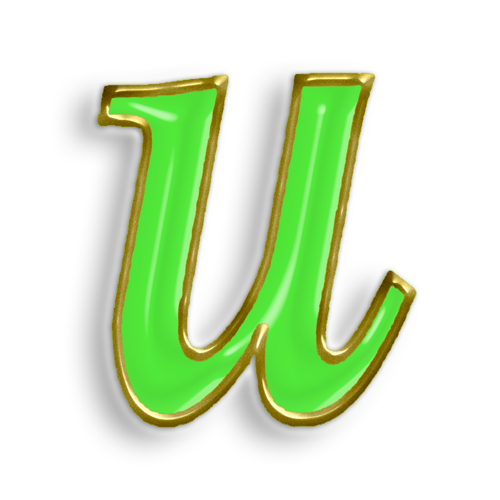
Didn't find what you were looking for?
Ask your questionAsk a Question
731 491 924 answers to any question