Answer the question
In order to leave comments, you need to log in
Charles start please?
The Charles sniffer does not start, so I don’t do it (I click on the shortcut (although it just disappeared from the worker) and nothing happens: it doesn’t give errors, no reaction at all. Uninstalled and reinstalled - it doesn’t help. Cleaned the registry with CCleaner and installed again - also zero response Installed Java Version 8 Update 301 - nothing
Help please!) Fiddler doesn't like it at all))
Here are the configuration options:
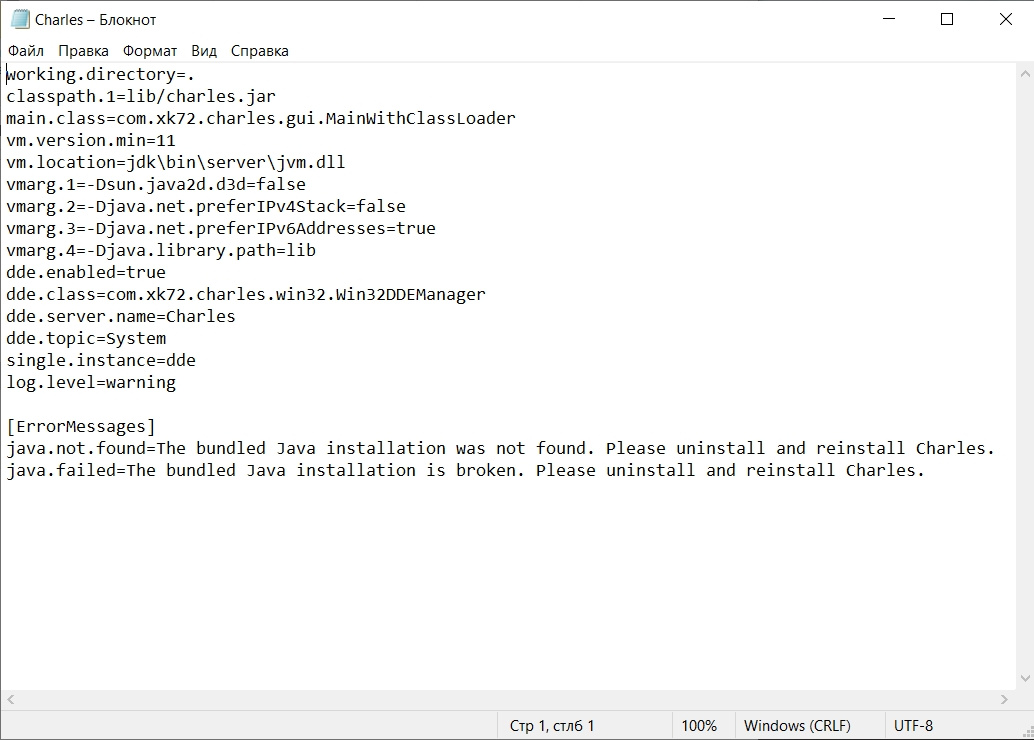
Answer the question
In order to leave comments, you need to log in
Try running it from a .bat file located in C:\program files\charles\extra or via C:\program files\charles\lib\charles.jar
Didn't find what you were looking for?
Ask your questionAsk a Question
731 491 924 answers to any question