Answer the question
In order to leave comments, you need to log in
How to fix error when installing Docker Desktop for Windows on Windows 10 Home OS?
I tried to install Docker Desktop for Windows (Windows 10 Home OS, build 19042) following the instructions: I installed WSL directly following the steps in the article https://docs.microsoft.com/ru-ru/windows/wsl/insta... . On step 6 "Install the Linux distribution of choice" for Windows 10 with Russian, I installed Ubuntu 18.04 LTS. Then I installed Docker Desctop downloaded here https://docs.docker.com/docker-for-windows/install/
There was an error when starting Docker:
Docker Desctop.exe - Bad Image
"C:\WINDOWS\System32\DriverStore\FileRepository\igdlh64.inf_amd64_aa3aObcfbcf24a1b\igdumdim64.dll" is not intended to run on Windows or contains an error. Try installing the program again from the original installation media, or contact your system administrator or software vendor for support. Error status 0xc0000020.
After trying to start Docker (the message "Docker is starting. Linux Containers WSL 2 backend is starting..." appears in the notifications), an error appears:
Microsoft .NET Framework
Unhandled exception in the application. When you click Continue, the application will ignore the error and try to continue. When you click the "Exit" button, the application will exit immediately.
When I run the project in the VS Code editor with the docker-compose build command, I get the following error:
PS D:\OpenServer\domains\149336-1> docker-compose build
Traceback (most recent call last):
File "docker\api\client.py", line 214, in _retrieve_server_version
File "docker\api\daemon.py", line 181, in version
File "docker\utils\decorators.py", line 46, in inner
File "docker\api\client.py", line 237, in _get
File "requests\sessions.py", line 543, in get
File "requests\sessions.py", line 530, in request
File "requests\sessions.py", line 643, in send
File "requests\adapters.py", line 439, in send
File "urllib3\connectionpool.py", line 670, in urlopen
File "urllib3\connectionpool.py", line 392, in _make_request
File "http\client.py", line 1255, in request
File "http\client.py", line 1301, in _send_request
File "http\client.py", line 1250, in endheaders
File "http\client.py", line 1010, in _send_output
File "http\client.py", line 950, in send
File "docker\transport\npipeconn.py", line 32, in connect
File "docker\transport\npipesocket.py", line 23, in wrapped
File "docker\transport\npipesocket.py", line 72, in connect
File "docker\transport\npipesocket.py", line 52, in connect
pywintypes.error: (2, 'CreateFile', 'Не удается найти указанный файл.')
During handling of the above exception, another exception occurred:
Traceback (most recent call last):
File "docker-compose", line 3, in <module>
File "compose\cli\main.py", line 81, in main
File "compose\cli\main.py", line 200, in perform_command
File "compose\cli\command.py", line 60, in project_from_options
File "compose\cli\command.py", line 152, in get_project
File "compose\cli\docker_client.py", line 41, in get_client
File "compose\cli\docker_client.py", line 170, in docker_client
File "docker\api\client.py", line 197, in __init__
File "docker\api\client.py", line 221, in _retrieve_server_version
docker.errors.DockerException: Error while fetching server API version: (2, 'CreateFile', 'Не удается найти указанный файл.')
[12104] Failed to execute script docker-compose
PS D:\OpenServer\domains\149336-1>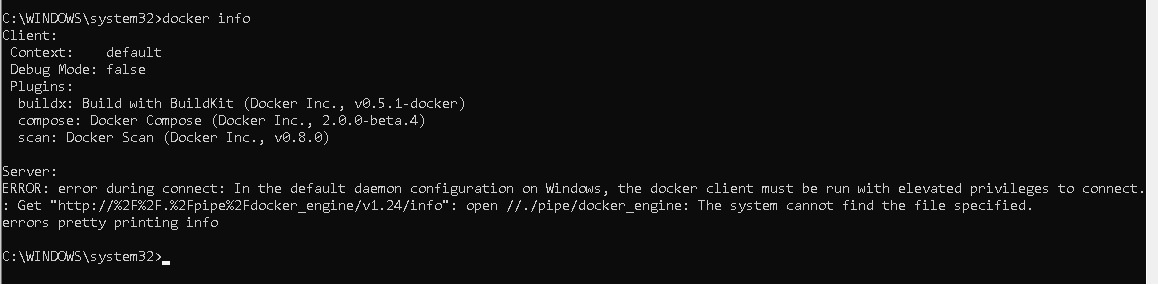
Answer the question
In order to leave comments, you need to log in
Didn't find what you were looking for?
Ask your questionAsk a Question
731 491 924 answers to any question