Answer the question
In order to leave comments, you need to log in
What is the blue screen error in Windows 7?
In a couple of hours I’ll go pick this dinosaur, I never understood these blue screens, but Google suggested that the error is most likely in the RAM or video card ... I understand that these questions are out of place here and can’t even be determined from the picture, but maybe someone who understands will tell you exactly where to look, since there is important information on the computer and it is undesirable to pick it there to the fullest. Thank you very much in advance!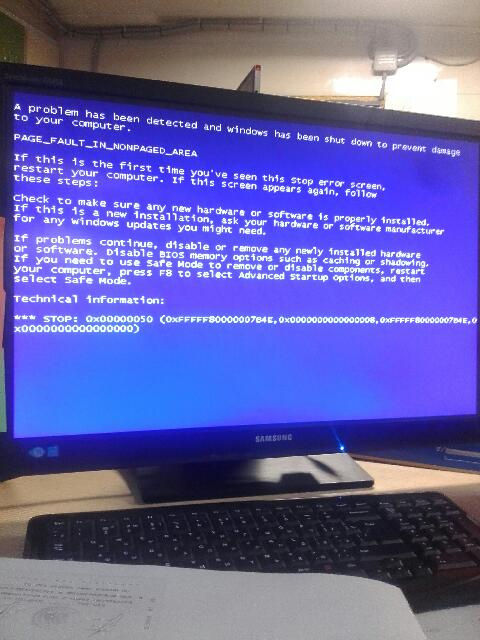
Answer the question
In order to leave comments, you need to log in
Do it like google. It is said that the RAM or video. So one by one you pull out the slats of the operative and see if the error is gone, here is the desired bar that needs to be changed. It’s easier with the video, they changed it to another one - if the error is gone, then the problem is in the video.
You have to get into the iron, then not into the hard drives, so it will be hard to damage.
PS The radius of the problem is directly proportional to the curvature of the hands of the creator. I mean, if there is any doubt, then in the SC.
1.Take down all unused applications.
2.Update all drivers.
3. Test memory, video card, general stress test, disk.
Usually, after the second point, the error disappears, but if it is really bad memory, then you can get stuck on the first one, then the order can be changed (or even canceled).
Stock up on a fresh driver pack and a bootable diagnostic flash drive .
If the memory is faulty, for the final clarification, you can pull out the dice one at a time and run a memory test. So calculate which of the dies is broken.
Didn't find what you were looking for?
Ask your questionAsk a Question
731 491 924 answers to any question