Answer the question
In order to leave comments, you need to log in
Automatic assignment and profile conversion how to do?
Hello! Photoshop gurus, help me figure it out. Is it possible to assign and convert automatically when opening a file that does not have an embedded profile.?
To make it clear, I have in the RGB settings - convert to workspace.
But this only works if the photo you are opening has a profile.
And I would like, if the photo does not have a profile, that when opened, an Adobe RGB (1998) profile is assigned and then converted to an sRGB workspace profile.
Is it possible to do this when opening a document?
Answer the question
In order to leave comments, you need to log in
1. In 95% of cases, a picture can not have a profile.
2. Flash opens any picture in your default profile, unless you choose otherwise. If the picture has a different profile from your default one, he will ask you what to leave. You can select "Convert to default sRGB + check the box don't ask again ". That's it, now any document will be automatically converted to sRGB
. If you have the default conditionally sRGB in the settings, and when you open the picture, no window pops up - it means it has already opened in sRGB
Well, just in case:
Climb into Editing > color settings . - CTRL (Windows) / CMD (MacOS) + Shift + K.
Set the options you want on the bottom left.
Check the box for No profile . Now he will ask you what to do with this fucking under-picture before work.
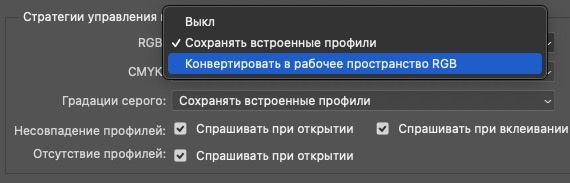
Didn't find what you were looking for?
Ask your questionAsk a Question
731 491 924 answers to any question