Answer the question
In order to leave comments, you need to log in
Adding a filter when saving an image?
Hello, it’s not clear why, but when saving an image, applying styles, or simply mixing layers, a ripple filter is added (or just some 2 stripes through the entire image) 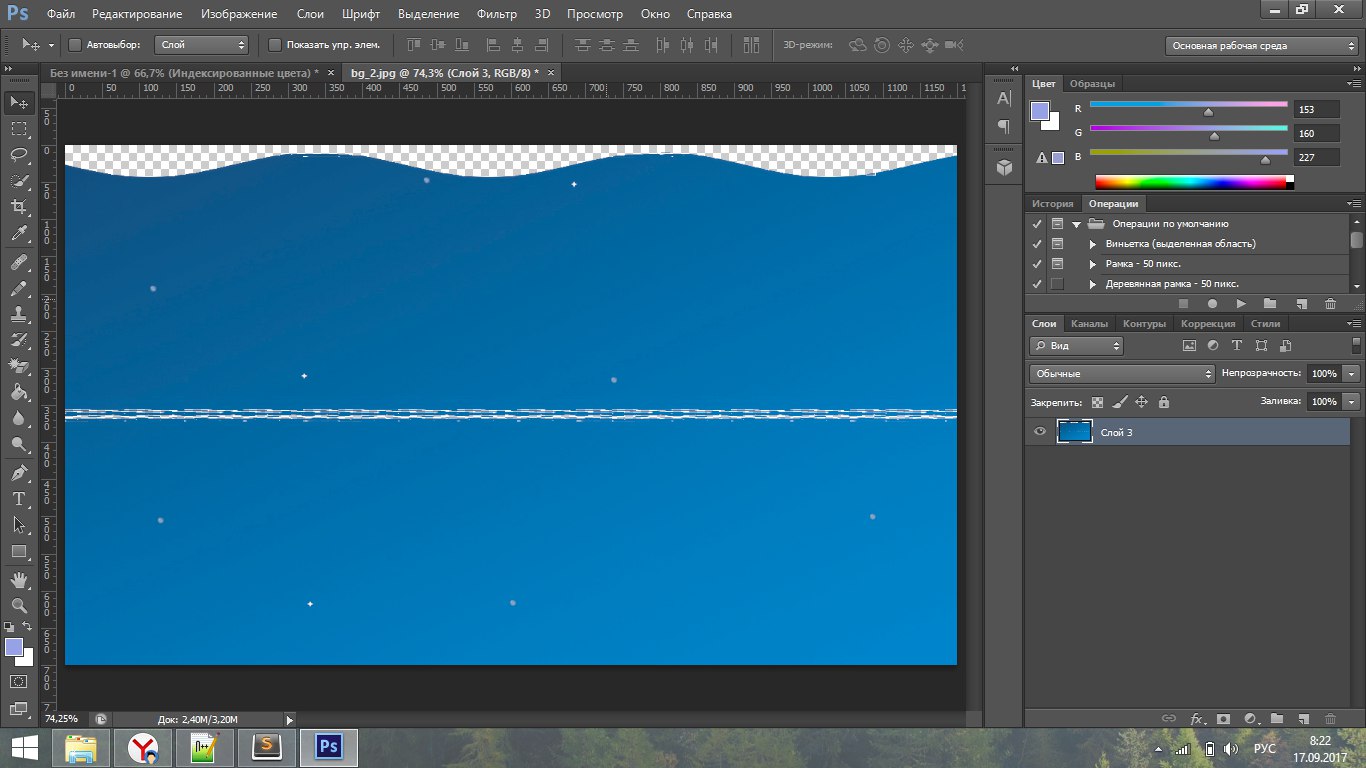
Can you please tell me how to remove this and how to deal with it?
in the list of operations there is no filter applied, there is nothing superfluous at all
Answer the question
In order to leave comments, you need to log in
Didn't find what you were looking for?
Ask your questionAsk a Question
731 491 924 answers to any question