Answer the question
In order to leave comments, you need to log in
How to separate a group of photos in one layer in Photoshop?
Help to separate a group of photos so that they can be imported later for layout, the arrow is especially in the way, the photo is in the attachment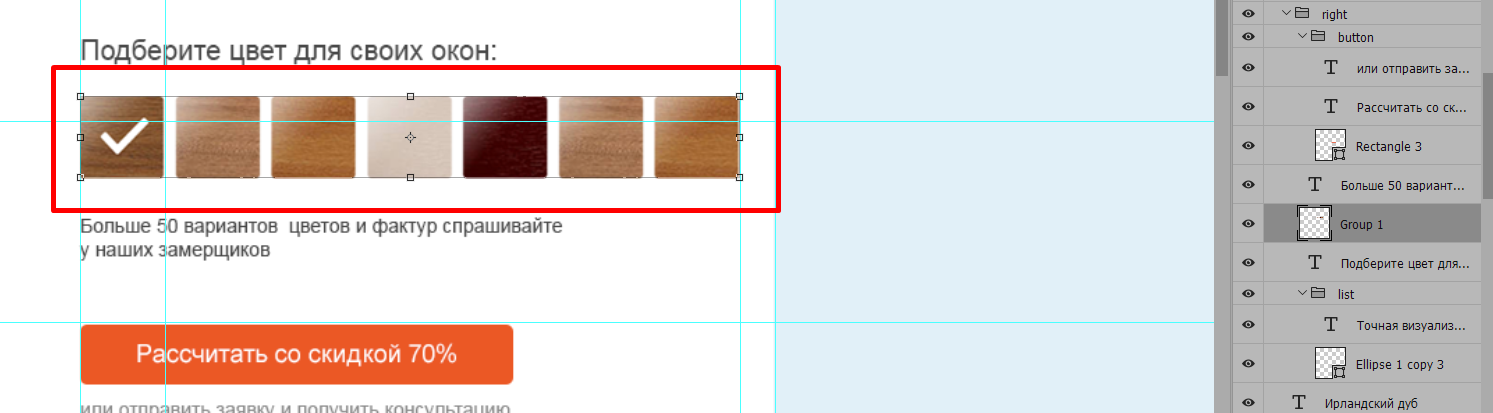
Answer the question
In order to leave comments, you need to log in
They are all on the same raster layer, not a group. Once the pictures were collected in a group, and then the group was rasterized. Now just cut out individually from this layer. Take the selection tool and put it into separate raster layers by squares. If the arrow is also merged in this layer, then just draw it again.
Didn't find what you were looking for?
Ask your questionAsk a Question
731 491 924 answers to any question