Answer the question
In order to leave comments, you need to log in
Applying the Rectangle Tool is not possible with no layers selected. How to fix?
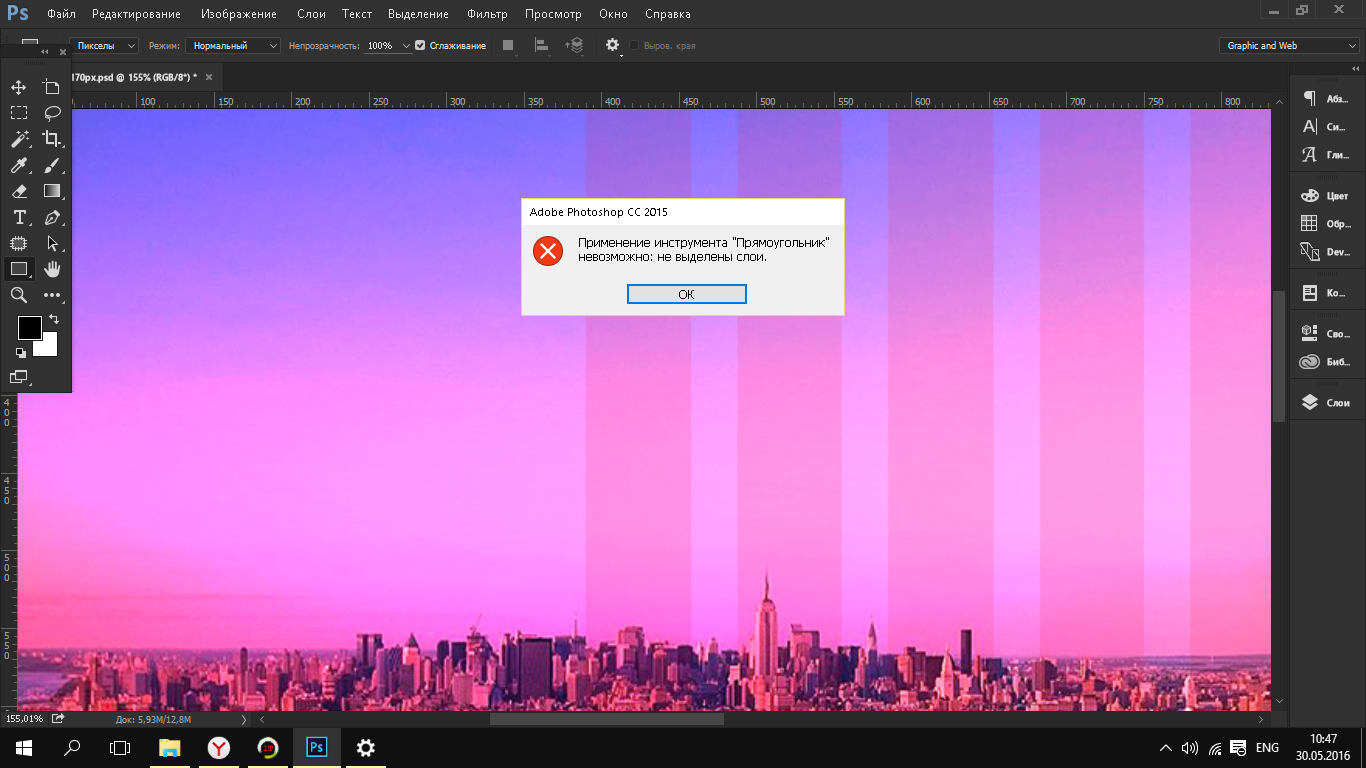
Answer the question
In order to leave comments, you need to log in
Although three days have already passed, but nevertheless I will answer: you have the "Pixels" mode on the control panel, that is, the drawn vector figure in fact immediately turns out to be a raster one. In order for it to become a true vector, you need to switch to the "Shape" mode.
so choose a layer of some
UPD: before climbing into any program, you should read tutorials or watch a video on its basics, and not ask about every tool or phenomenon / error here
The question is worth exploring in more detail. It's not clear what exactly is the error.
Didn't find what you were looking for?
Ask your questionAsk a Question
731 491 924 answers to any question