Answer the question
In order to leave comments, you need to log in
What to do if photoshop crashes on macbook air m1?
Macbook air m1
Mac os Big Sur (latest beta)
I put Photoshop with a hook from adobe zii
2021 constantly crashes and does not allow to put brushes / fonts
2019 seems to be good, but the filter gallery does not open, and then it crashes 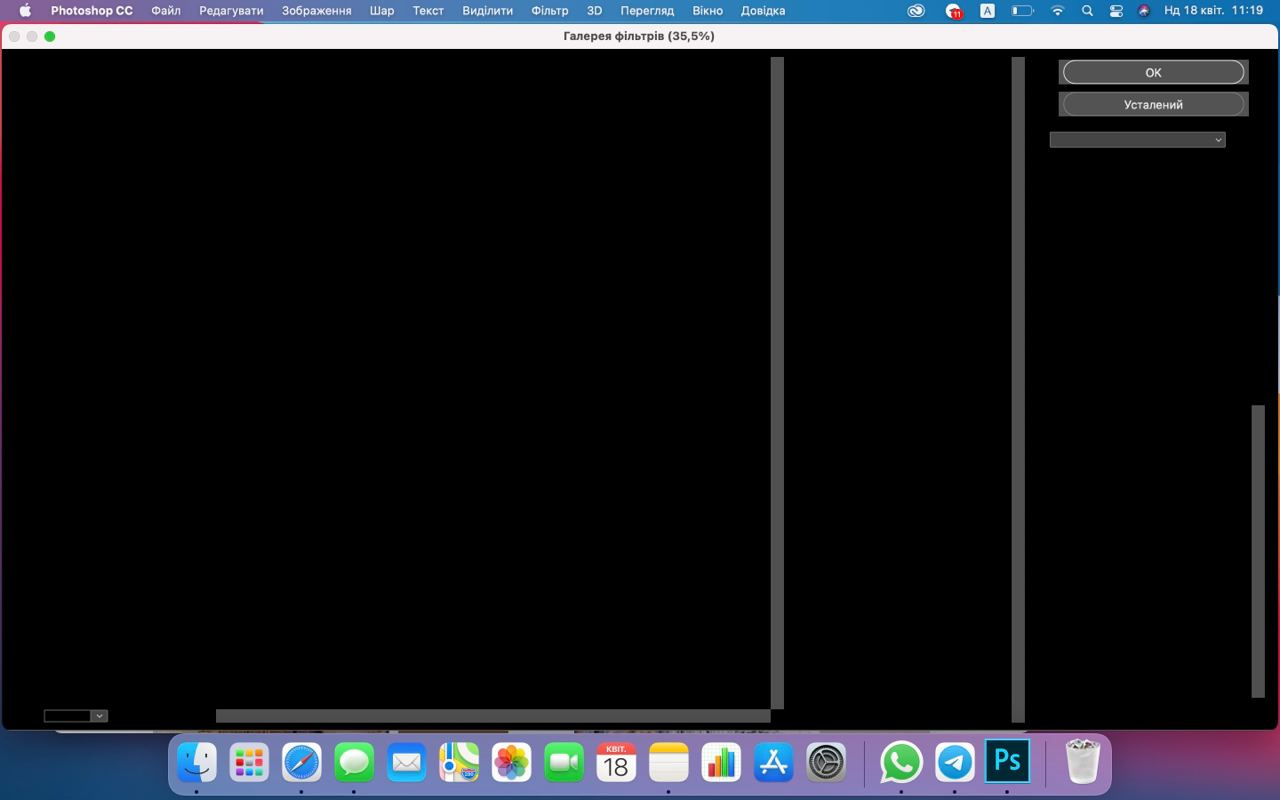
Other adobe programs work correctly
Maybe someone encountered? What to do with it or there is no way out to buy?
Answer the question
In order to leave comments, you need to log in
I suspect that the most correct way out is to buy an Adobe subscription once you have scraped together a MacBook. Something like 8 bucks a month for the first year or 96 bucks for the year. In a year it will be 10 bucks a month, but if you don’t play, then the photoshop will work out its money.
And there seems to be a trial, so you can try whether it will work or not. And those. support, it will be possible to write questions to them and not to the toaster.
Because you must first turn on your head before taking action.
Standard FS does not work on m1. These are the latest processors with a different architecture.
It is necessary to run Photoshop through the "socket" - which will give what we have now, because this is a different architecture.
Or use a normal flash drive that Adobe released specifically for the M1. BY SUBSCRIPTION
Didn't find what you were looking for?
Ask your questionAsk a Question
731 491 924 answers to any question