Answer the question
In order to leave comments, you need to log in
How to fix full screen video issue in Safari?
Hello! Some (many) YouTube videos in the Safari browser come with distortions like this (as in the picture). The video is stretched and tilted somewhere to the side. When the cursor appears on the screen or the YouTube player in full screen mode, the picture is normalized.
A Productforums user commented on the same problem: https://productforums.google.com/forum/#!topic/you... - you can watch the video here.
I had such a bug on Sierra, but after disabling FileVault, it seemed to me that it disappeared. Now (Mojave) it has reappeared.
I didn't have this problem in chrome.
Just 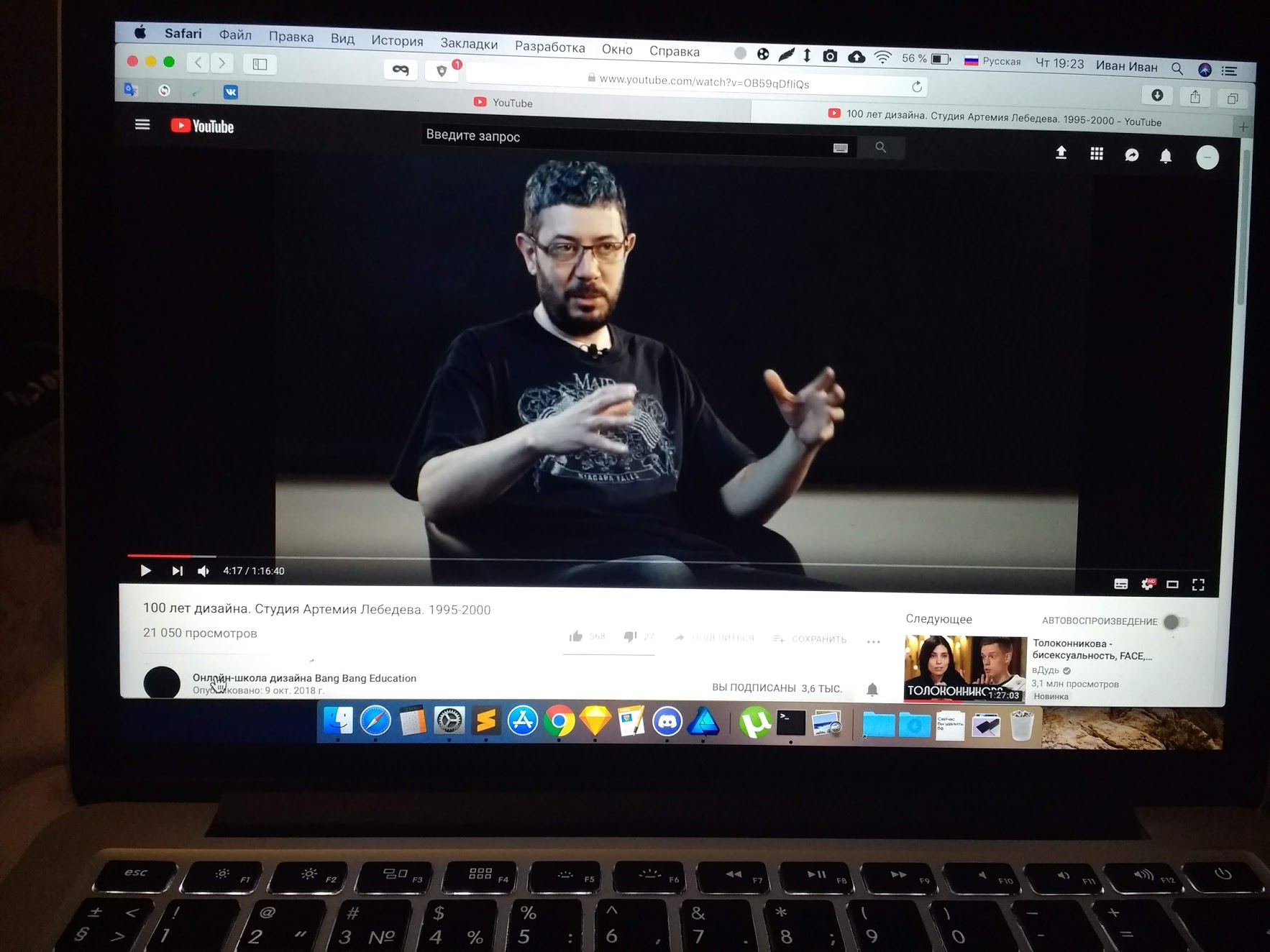 Full Screen
Full Screen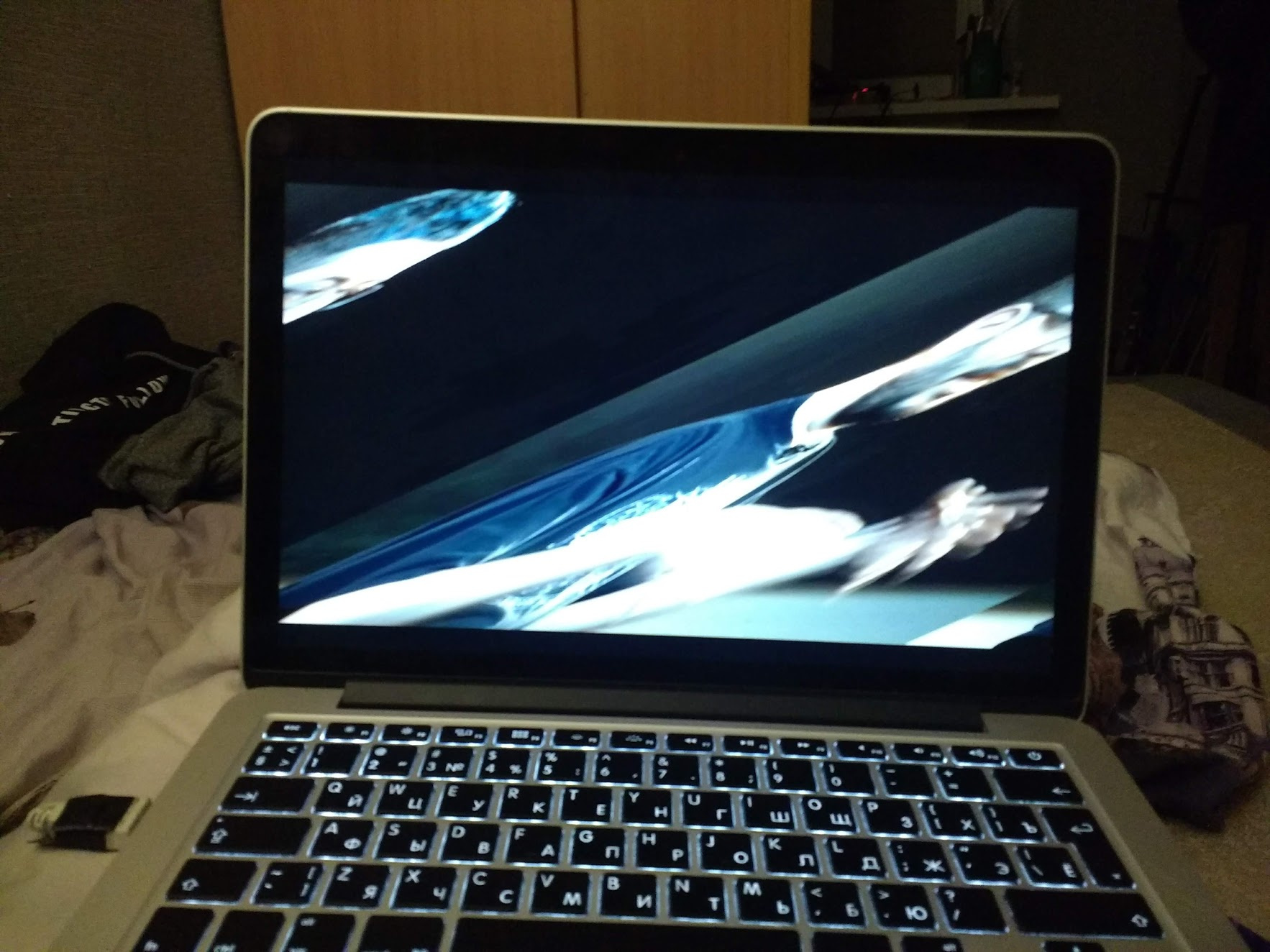
Like
this.
Answer the question
In order to leave comments, you need to log in
strange bug.. for some reason, I think that the reason for this is somewhere in the mismatch of the configured screen formats, on the system monitor and in the browser player.. like the difference between 16:9 and 16:10 blows the brains out of someone, the browser in full screen when, or a system overlay)
but in general there are 360 video in safaris? example https://www.youtube.com/watch?v=S5XXsRuMPIU
It goes fine and in full screen mode.
Now I found that videos with a bug are fixed when I lower the resolution to 720p, for example, this . But there are also videos that go normally and this way and that, like here - about painted planes.
There are similar jokes from Sierra to Mojave, it is treated with a reboot, most likely Safari glitches.
Didn't find what you were looking for?
Ask your questionAsk a Question
731 491 924 answers to any question