Answer the question
In order to leave comments, you need to log in
Activating bridge_20 wp theme without a key and purchase data (API-Token) on Envato - how to activate without entering a key?
The theme was purchased here: www.themelock.com/wordpress-themes/687014079-bridg... and there are a number of similar resources where full new themes and plugins are taken for free, for example: https://www.genesisforwp.com/ It makes no sense to spend registration of such products at https://build.envato.com/termsin the API Services Terms and Conditions - they were not purchased there and there is no information about purchases in the service downloads! What then to do - "do not start the car without a key!". When entering the "key" in the registration field, for example, if Chrome is used, you can open a code in which the input field is visible in java-script, and each section of this page and even the place - where you need to enter the key, but I don't know, how it is edited and in general - first came across a similar problem. A few times, in passing, on GitHub, I came across patches for bypassing the key entry, like this:
enenvato / verify -purchase.php
<?php
include('envato-api-class.php');
if(isset($_POST['submit']))
{
// Assign data to variables
$username = $_POST['
$item_id = $_POST['item_id'];
$purchase_code = $_POST['purchase_code'];
// Check if all fields are filled in
if(!empty($username) && !empty($item_id) && !empty($purchase_code))
{
$API = new envatoAPI();
$API->set_api_key('ahdio270410ayap20hkdooxaadht5s');
$API->set_username('JohnDoe');
$API->set_api_set('verify-purchase:' . $purchase_code);
$data = $API->request();
if(!empty($data))
{
// We got a valid API response let's match the item id and the username
if($data['verify-purchase']['item_id'] == $item_id &
{
// Everything seems to be correct! Purchase verified!
// Show some info like purchase date and license
echo 'You have purchased the item on ' . $data['verify-purchase']['created_at'] . ' with the ' . $data['verify-purchase']['licence'] . '!';
}
}
else{
// Response from the API was empty, return error
echo 'Sorry, we are unable to verify your purchase.';
}
}
}
?>
Verify Purchase
Marketplace Username:
Item ID:
Purchase code:
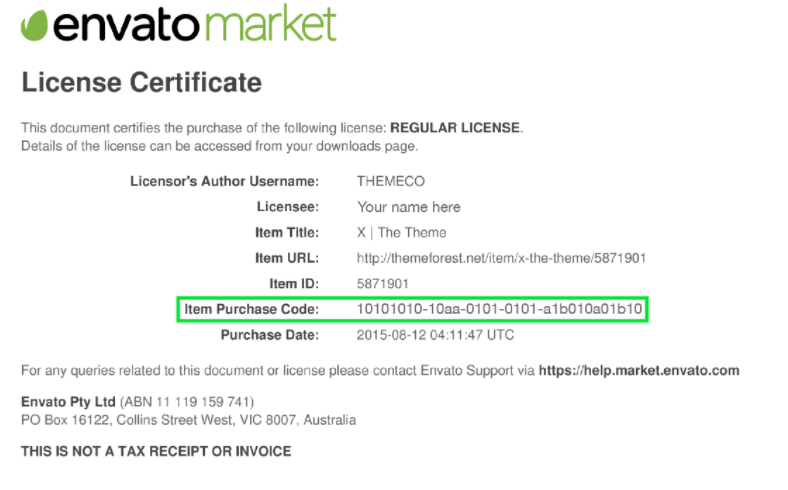
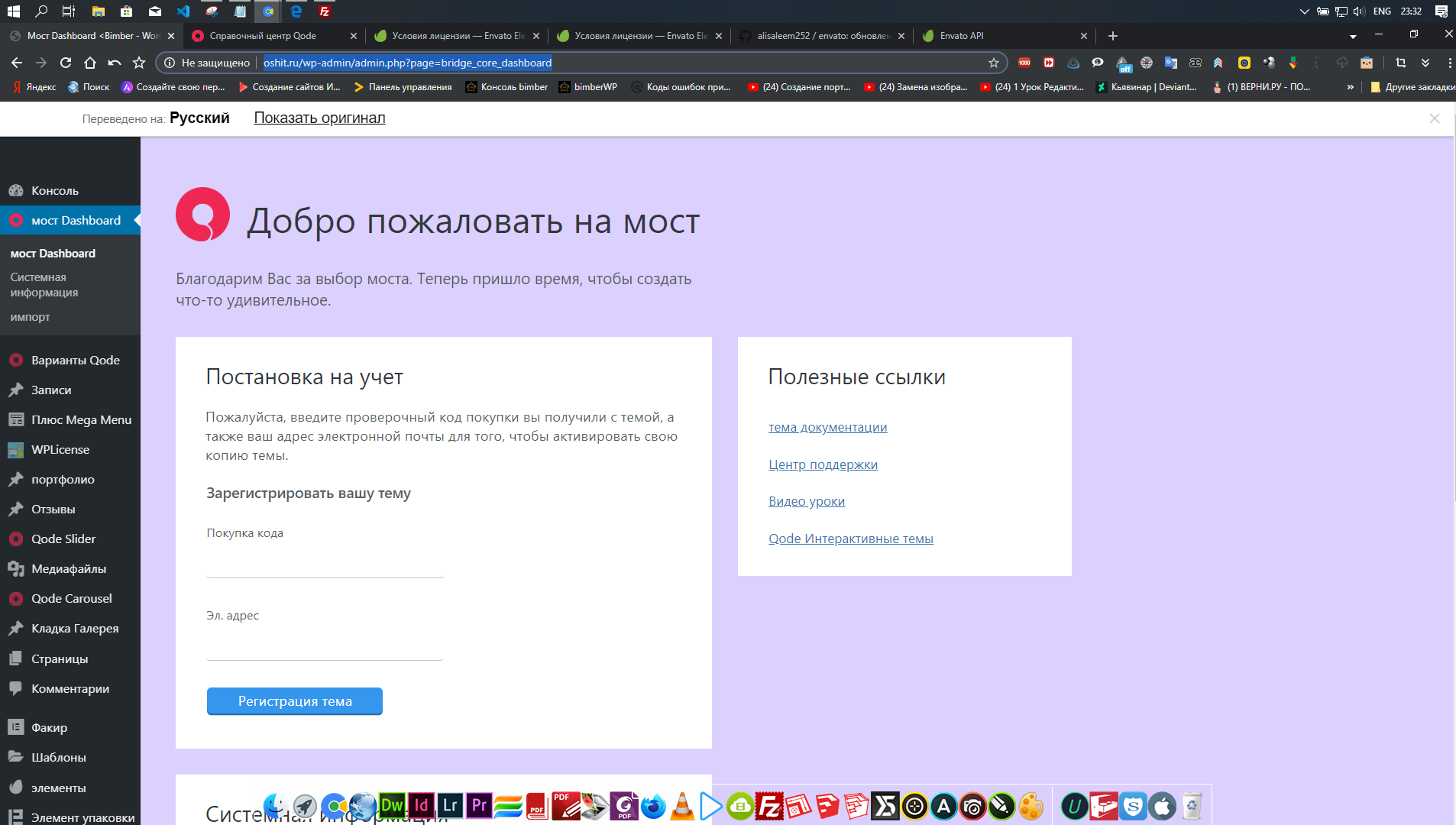
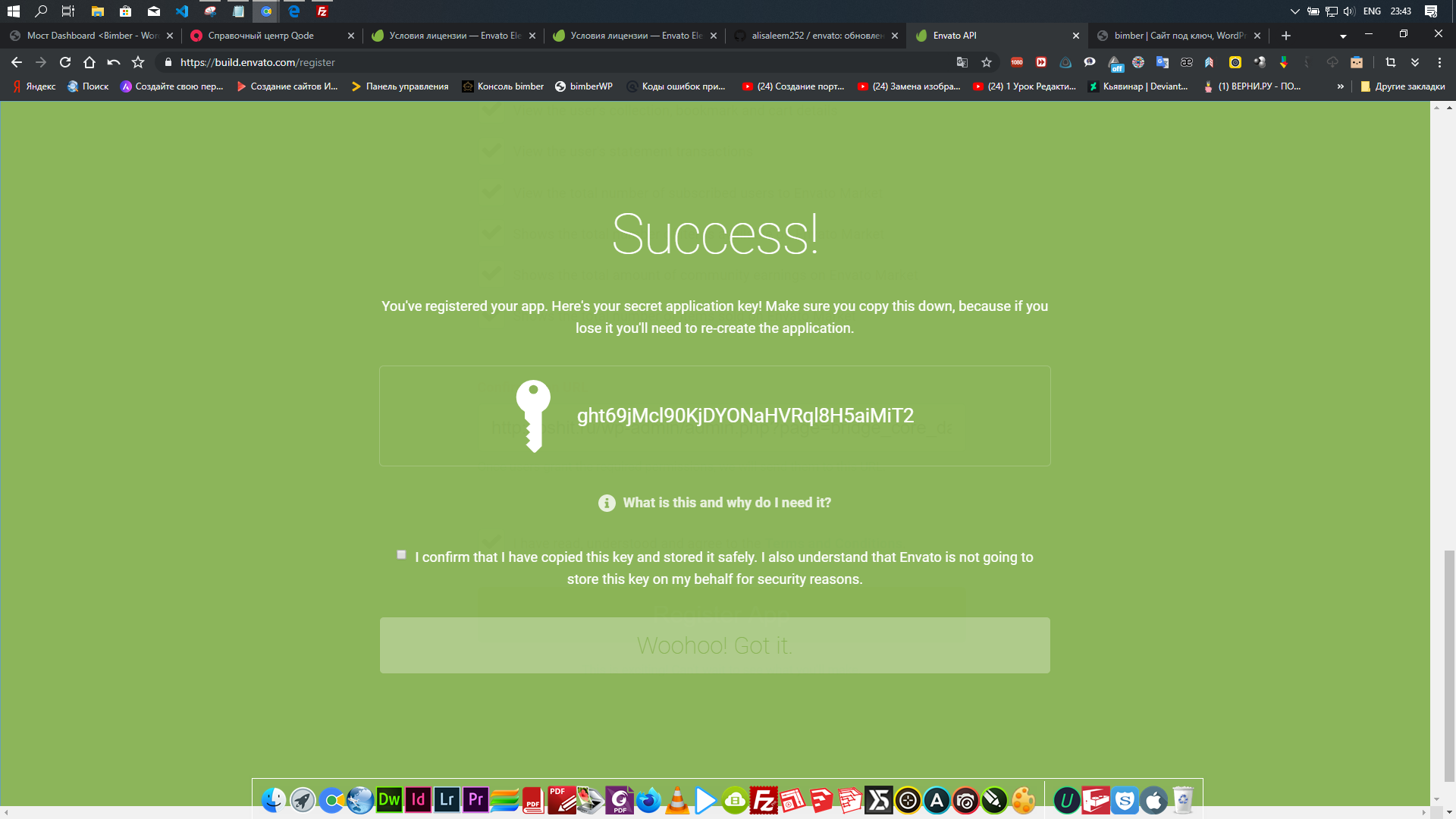
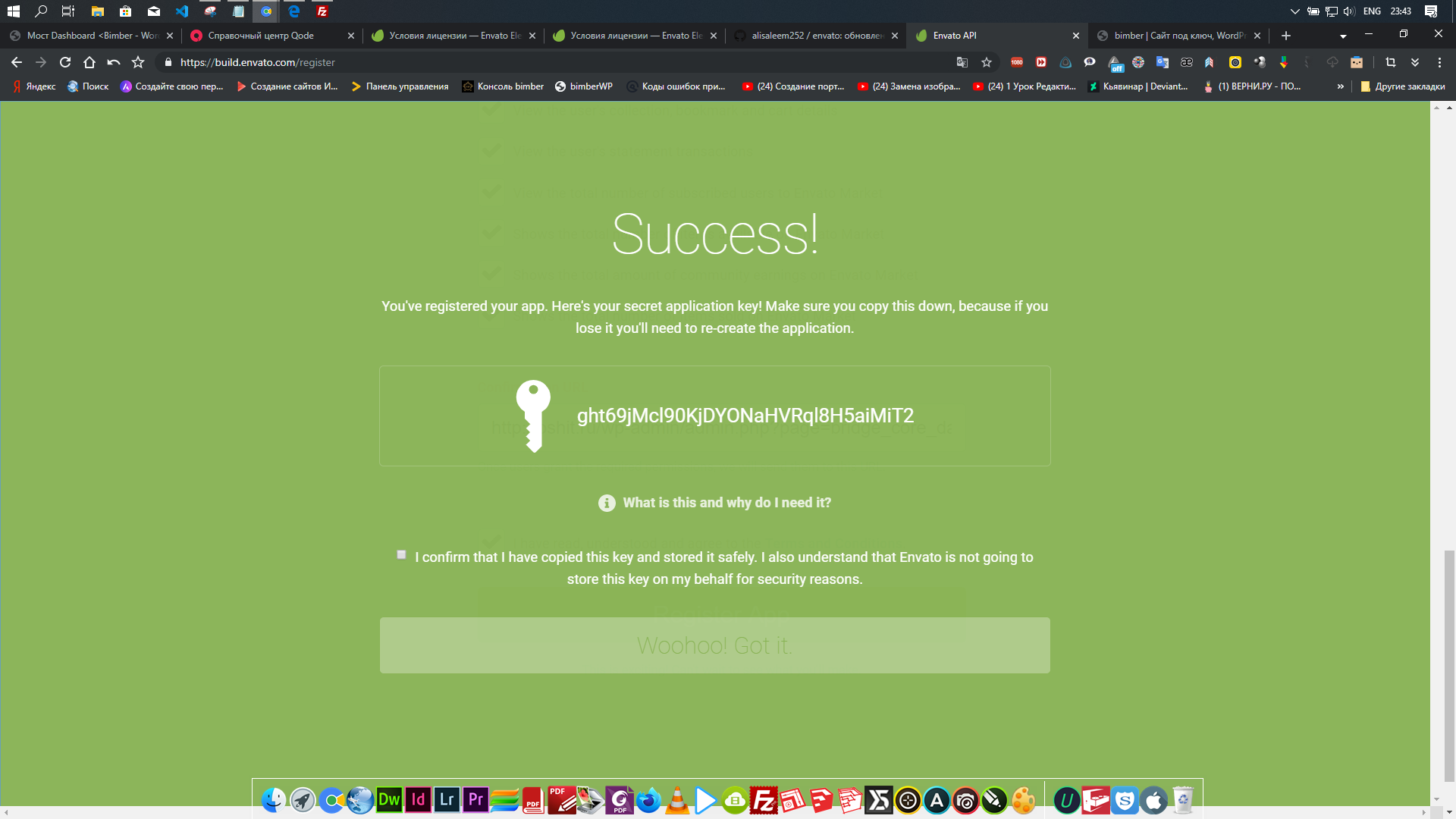
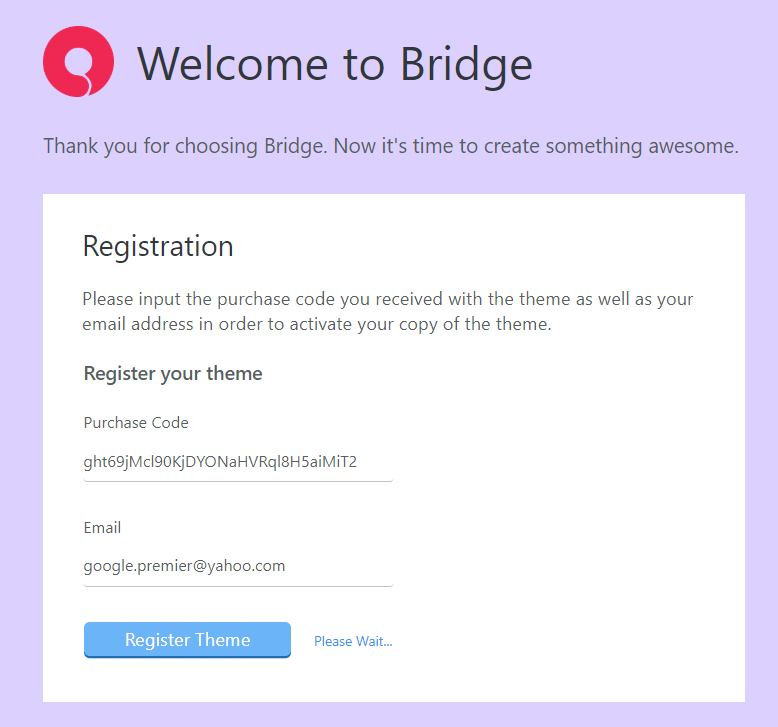
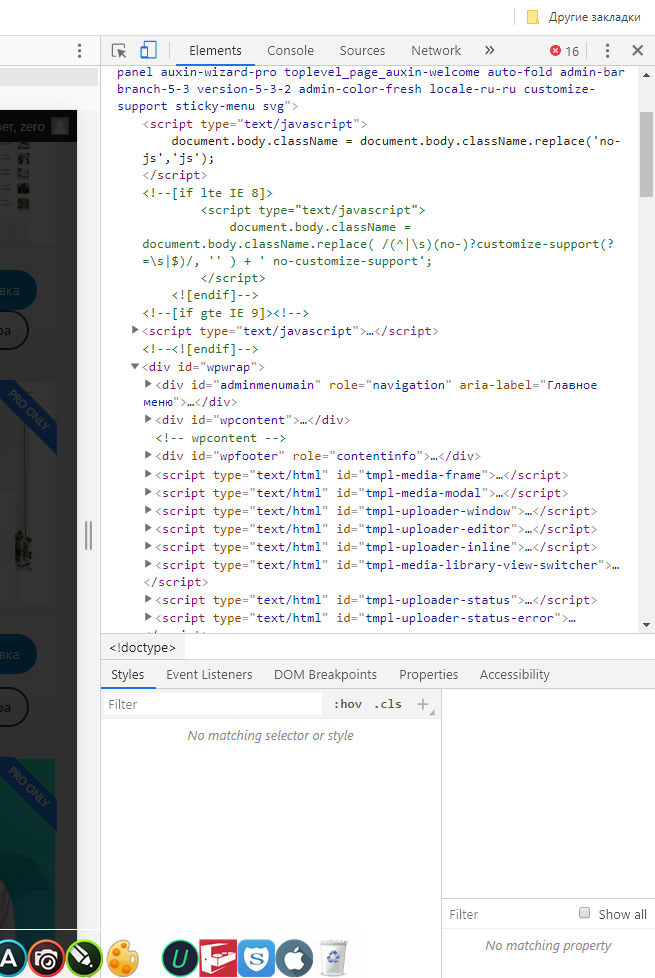 but how to apply them really, without detailed instructions - there is no description ... A hint is needed or a more or less reasonable explanation of the possibility of using the theme without entering an activation key. Thanks in advance for your response to this thread.
but how to apply them really, without detailed instructions - there is no description ... A hint is needed or a more or less reasonable explanation of the possibility of using the theme without entering an activation key. Thanks in advance for your response to this thread.
Answer the question
In order to leave comments, you need to log in
Didn't find what you were looking for?
Ask your questionAsk a Question
731 491 924 answers to any question