Answer the question
In order to leave comments, you need to log in
How to set a certain size for many objects at once in Adobe Illustrator CC 2015?
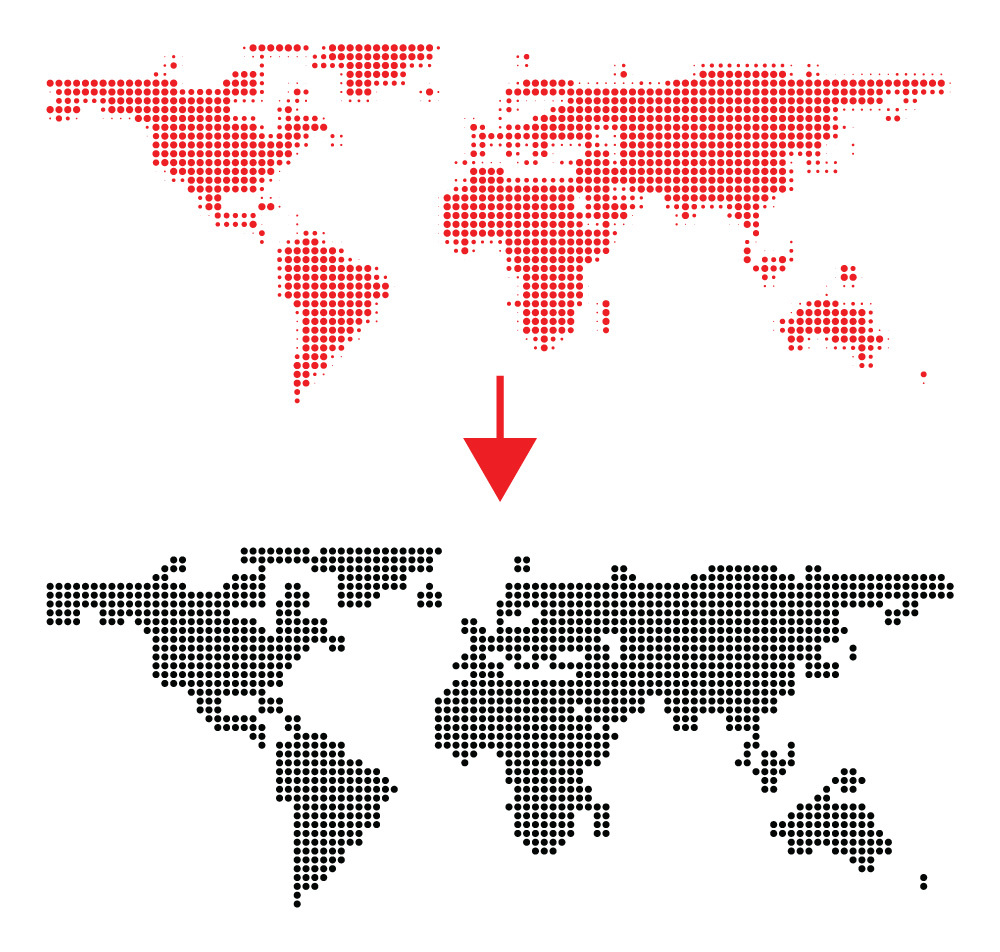
After applying the Phantasm plugin, a map is obtained on which the sizes of points are slightly different from each other.
I want to make a map so that all points are the same size, how can I do this if initially I have the top image and I want to get the bottom one. All points are placed geometrically correctly, but their sizes are different. How can I automatically set all of them to the same size if almost every point differs from each other by a fractional value, although this is not visible to the eye, some differ more strongly. I got confused and did this operation manually resizing 1200 points to show all my pain.
Answer the question
In order to leave comments, you need to log in
Didn't find what you were looking for?
Ask your questionAsk a Question
731 491 924 answers to any question