Answer the question
In order to leave comments, you need to log in
WTF with language layouts?
Good evening everyone,
I'm sorry, but I could not formulate the question in any way. So I'm using an image. 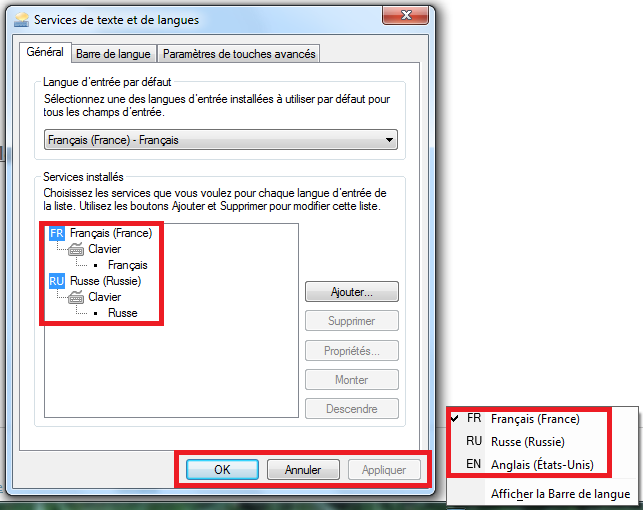
There are no tricks, not photoshop.
Answer the question
In order to leave comments, you need to log in
There was a somewhat similar situation. Laptop from the states with factory American Windows. Periodically, the CHINESE (!) language was put on its own. And just the same - it was not in the settings, but in fact it was. It was possible to get rid of it only by adding just such a layout manually and then deleting it, but it did not help for long, after a while it appeared again, the bastard.
I finally solved the problem only by reinstalling Windows from a clean msdn image taken from the rutracker.
Similarly with Japanese and Russian, to which English is added from time to time. It is observed on 64 and 32 bit versions of 7ki, regardless of the edition. Perhaps it somehow correlates with the system settings, in which Russian and English are set by default for the user.
It seems to me that one of the installed programs forcibly sets itself to its native language. Proger miracle!
Didn't find what you were looking for?
Ask your questionAsk a Question
731 491 924 answers to any question