Answer the question
In order to leave comments, you need to log in
How to replace multimedia keys?
As you know, to press any key from F1 to F12 on a laptop, you need to hold down the Fn key. Without pressing this key, there is an increase / decrease in volume, brightness, and so on ... 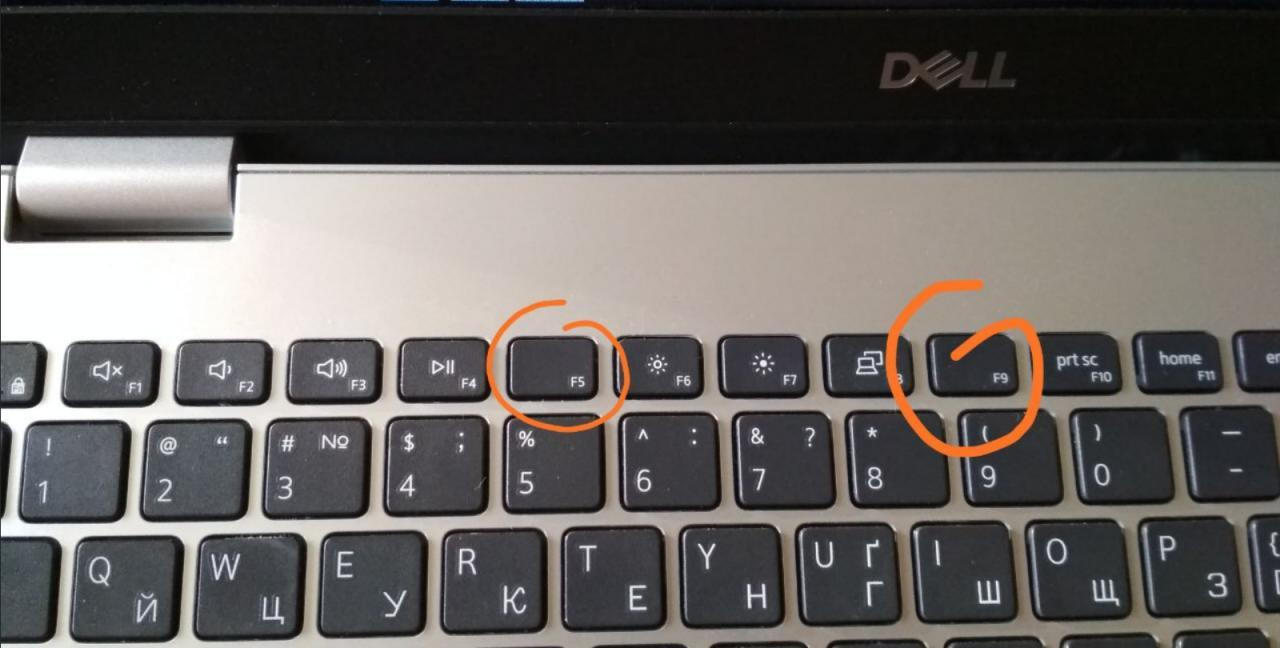
In my case, there are no "Next track / previous" buttons on the keyboard. I have two free keys on my laptop (F5 and F9). I would like to put such functions on these two free keys, but I do not know how. I have already tried through programs of the type that change key assignments, but there is only a replacement for the F1-F12 keys, and not multimedia ones. Also in messengers multimedia keys are recognized as "Unck174", "Unck175" and so on. Namely, F5 is not recognized at all when pressed (without Fn), and F9 is recognized as F9 (without Fn and with Fn).
Answer the question
In order to leave comments, you need to log in
Didn't find what you were looking for?
Ask your questionAsk a Question
731 491 924 answers to any question